ZoZo 2.0
ZoZo is a keyboard extension app for iOS devices that allows users to create keyboard shortcuts for photos, links, or files for easy sharing. It also integrates ZoZo AI, enabling users to access ChatGPT directly from their keyboard.
Description
how to use:
1. Choose the type of keyboard shortcut you want to create: Text, Photo, Link, or File.
2. Name your shortcut and upload the content you want to share.
3. Add ZoZo’s Keyboard and allow full access in your device settings.
4. Access ZoZo’s Keyboard by tapping the Globe icon on your device’s keyboard and select the desired shortcut.
Core freatures:
Create keyboard shortcuts for photos, links, or filesIntegration with ChatGPT for AI-powered conversationsCustomizable app appearance and iconsAccess ZoZo’s Keyboard directly from the iOS keyboardCreate unlimited shortcuts with ZoZo ProShortcut grouping and Siri Shortcuts integration
Use case:
Quickly share frequently used photos or files
Send pre-defined text messages or links
Access ChatGPT for instant AI conversations
Streamline communication and sharing on iOS devices
FAQ list:
What are the different types of keyboard shortcuts I can create with ZoZo? How do I add ZoZo’s Keyboard to my iOS device? Can I customize the appearance of the ZoZo app? What is ChatGPT and how does it work with ZoZo?



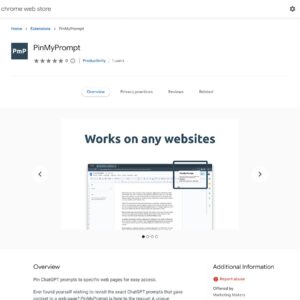
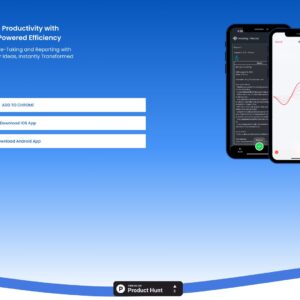

Reviews
There are no reviews yet.