Voicemaker
Voicemaker? is a Text to Speech Converter that allows users to convert written text into human-sounding voices. It provides a wide range of voice profiles and customization options to create audio files.
Description
how to use:
To use Voicemaker?, simply enter your desired text in the text area and select the voice profile, voice effects, pauses, speed, pitch, and volume settings. You can also customize the say-as feature for specific formats. Once you have configured the settings, click on the ‘Play’ button to listen to the generated audio. You can further refine the audio settings using the advanced options. Finally, download the audio file in the desired format or share it on various platforms.
Core freatures:
Text to Speech ConversionWide range of voice profilesVoice effects customizationPauses settingsSpeed, pitch, and volume controlSay-as feature for specific formatsDownload audio in multiple formatsShare audio on various platforms
Use case:
Creating audiobooks and podcasts
Enhancing YouTube videos
Creating e-learning materials
Producing sales and social media videos
Public use and broadcasting
Developing web and mobile applications
Implementing call centers and IVR systems
FAQ list:
Can I use Voicemaker? for commercial purposes? Which platforms can I share the converted audio files on? How many users are registered on Voicemaker?? What is the sample rate for the audio files? Does Voicemaker? offer an API for developers?

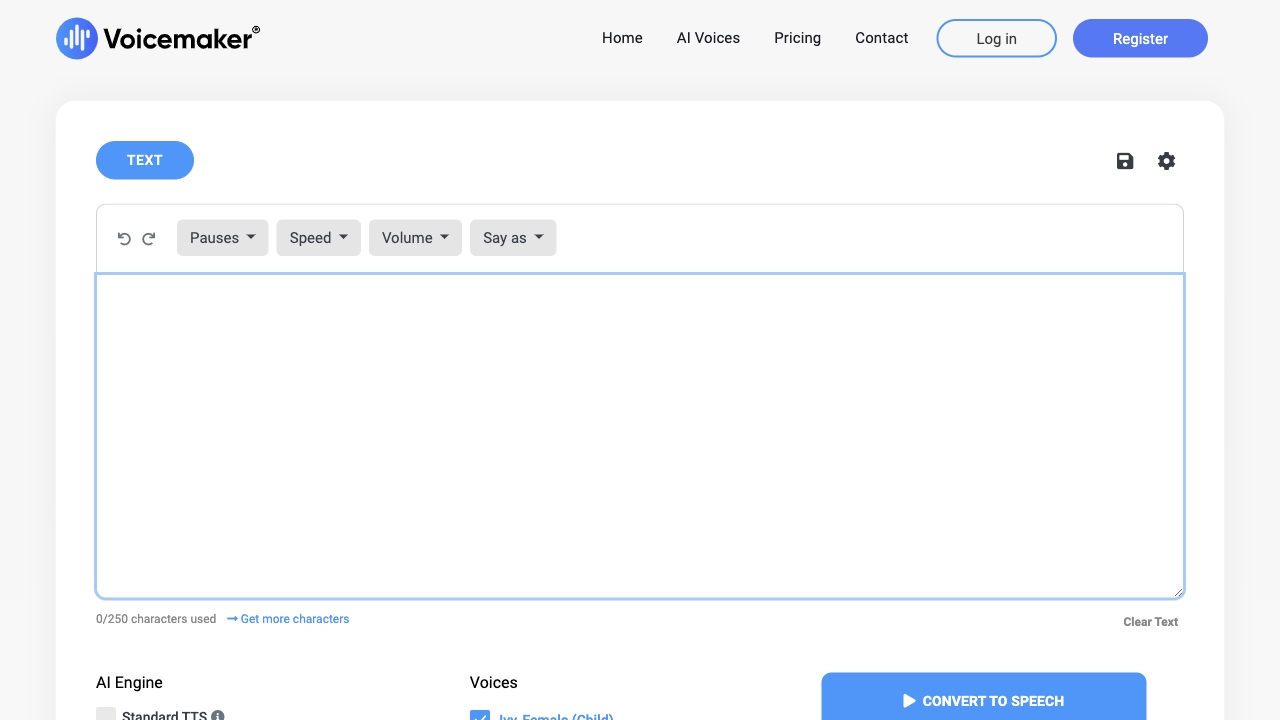
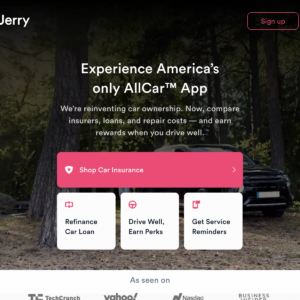


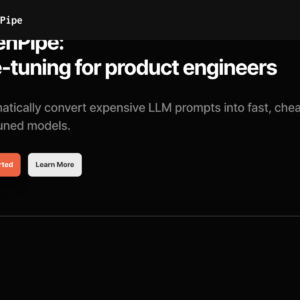
Reviews
There are no reviews yet.