TweetRadar
TweetRadar is a social media monitoring tool specifically designed for Twitter. It allows users to track and analyze real-time Twitter data for various purposes.
Description
how to use:
1. Sign up for an account on the TweetRadar website.
2. Connect your Twitter account to TweetRadar.
3. Set up monitoring filters based on keywords, hashtags, or user profiles you want to track.
4. Access real-time data and analytics through the TweetRadar dashboard.
5. Utilize the available features to analyze and interpret the Twitter data.
Core freatures:
Real-time monitoring of Twitter dataAbility to track keywords, hashtags, and user profilesDashboard for accessing real-time analyticsData visualization and reporting toolsSentiment analysis of tweetsCompetitor tracking and analysis
Use case:
Brand reputation monitoring
Social media campaign analysis
Influencer identification and engagement
Crisis management on Twitter
Customer sentiment analysis
FAQ list:
Can I monitor multiple Twitter accounts? Is there a limit on the number of keywords I can track? How frequently is the Twitter data updated? Can I export the analytics data? Does TweetRadar offer sentiment analysis of tweets?



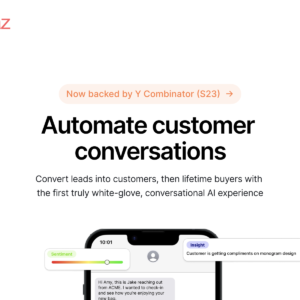

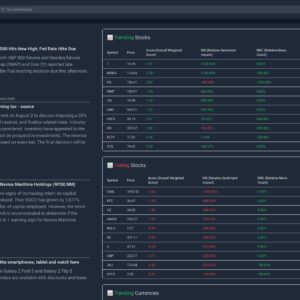
Reviews
There are no reviews yet.