Topaz Video AI
Topaz Labs is a company that provides AI-powered photo and video enhancement software designed for professionals. Their software uses deep learning to improve image quality, including noise reduction, sharpening, upscaling, and more.
Description
how to use:
To use Topaz Labs software, you can start by downloading and installing the desired product from their website. Once installed, you can open the software and import your photos or videos. From there, you can apply various enhancement features like noise reduction, sharpening, or upscaling. Simply adjust the settings to your liking and apply the enhancements. Finally, you can save the enhanced media files to your desired location.
Core freatures:
The core features of Topaz Labs software include:- Noise reduction: Reduce noise and improve image clarity.- Sharpening: Enhance image sharpness and details.- Upscaling: Increase the resolution of images and videos.- Face recovery: Use artificial intelligence to recover details in faces.- Video enhancement: Improve video quality through upscaling, deinterlacing, and frame interpolation.
Use case:
Topaz Labs software is ideal for various professional use cases, including:- Photographers: Enhance the quality and clarity of photos, remove noise, and upscale images for print or digital media.- Videographers: Improve video quality, stabilize footage, and enhance details in videos.- Graphic designers: Enhance the visual quality of images for various design projects.- Restoration specialists: Restore old or damaged photos and videos by reducing noise and improving overall quality.
FAQ list:
What is the purpose of Topaz Labs software? How can I use Topaz Labs software? What are the core features of Topaz Labs software? What are some common use cases for Topaz Labs software? What are some related tags for Topaz Labs software?



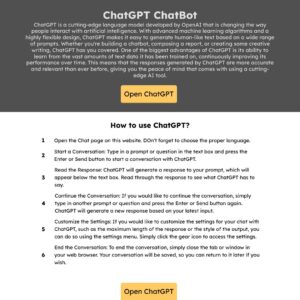
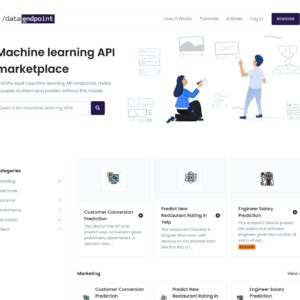

Reviews
There are no reviews yet.