ScriptMe
ScriptMe is a transcription and subtitling service that offers fast and accurate transcriptions of audio and video content. It uses artificial intelligence technology to transcribe files in over 30 languages and provides a user-friendly editing page to make any necessary changes. With ScriptMe, users can also convert transcriptions into subtitles, customize them, and export them in various formats. The platform is trusted by thousands of users, including media companies, governments, universities, and individuals.
Description
how to use:
To use ScriptMe, simply upload your audio or video files, choose the desired language, and click ‘transcribe’. The AI-powered transcription engine will convert your files into text in minutes. You can then use the editing page to review and make any necessary changes to the transcriptions. If needed, you can also convert the transcriptions into subtitles by clicking ‘convert to subtitles’ and customize them using the subtitle edit page. Finally, you can export the files in different formats and share them with others.
Core freatures:
Fast and accurate transcription in over 30 languagesUser-friendly editing page for reviewing and making changes to transcriptionsSubtitle conversion and customizationSupport for multiple file formatsOption to export videos with subtitlesCollaboration and team project managementPowerful search functions for finding specific words or phrasesHighlighted text with playback for easier transcription review
Use case:
Media and entertainment: Transcription, subtitling, and logging for reality shows, interviews, documentaries, movies, and news media
Governments and municipalities: Compliance with EU Web Accessibility Directive, GDPR secure and on-premises solutions
Universities and students: Transcribing lectures, scientific interviews, and making lectures accessible
Sales and communication: Indexing sales calls for later analytics
Hospitals and medical students: Tailor-made solutions for medical professionals, researchers, and scientists
Individuals and small businesses: Transcribing meetings, webinars, podcasts, and subtitling videos for clients
FAQ list:

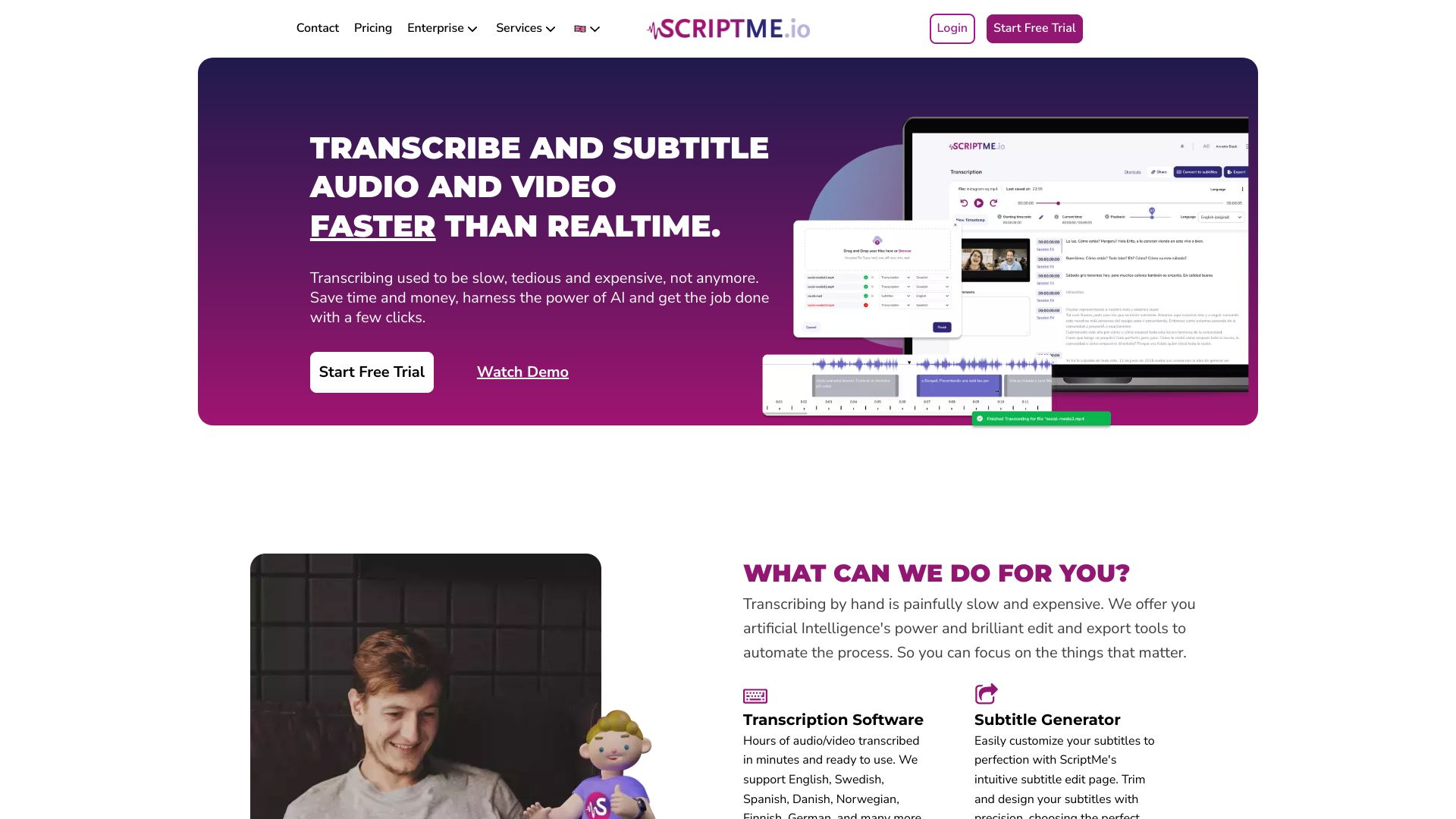
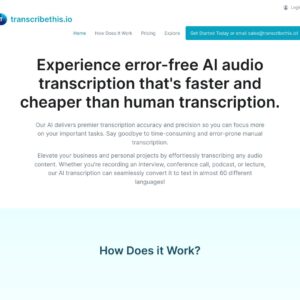



Reviews
There are no reviews yet.