Recall Browser Extension
Recall is an AI-powered knowledge base that allows users to summarize, categorize, and review online content. It provides a centralized platform for saving and organizing various types of content from podcasts, YouTube videos, news articles, PDFs, blogs, and more.
Description
how to use:
To use Recall, follow these steps:
1. Install the Recall Chrome Browser Extension and pin it.
2. Open any webpage, such as a blog, YouTube video, article, or PDF.
3. Click the Recall extension icon to save a summarized version of the webpage.
4. Learn from the saved content through weekly reviews and AI-generated questions.
Core freatures:
Summarize any online contentAutomatic categorization using AIAutomatic connections between related contentSpaced Repetition learningData export to markdownOffline access to saved content
Use case:
Recall is useful for:
– Quickly getting key point summaries of podcasts, YouTube videos, news articles, PDFs, and more.
– Organizing and saving online content in one place.
– Efficiently categorizing and finding related information.
– Enhancing learning through Spaced Repetition.
– Accessing saved content offline.
FAQ list:
What types of online content can I summarize and save with Recall? How does Recall automatically categorize my saved content? How does Recall help with learning through Spaced Repetition? Can I access my saved content offline?


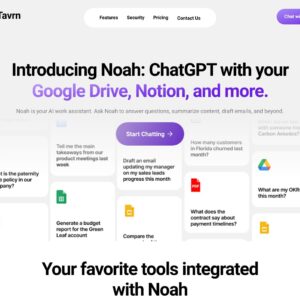



Reviews
There are no reviews yet.