Notion AI
Notion is a connected workspace that combines wiki, docs, and project management features into one platform. It serves as an all-in-one workspace for individuals and teams, allowing them to centralize their knowledge, collaborate on projects, and create powerful documents.
Description
how to use:
To use Notion, individuals or teams can create and customize their workspace by setting up wikis, creating project boards, and adding documents. Users can collaborate by sharing and editing content, assigning tasks, and tracking progress. They can also use Notion’s AI assistant to access powerful AI features. Notion offers a template gallery to provide setups for different use cases, making it easy to get started.
Core freatures:
Wikis: Centralize knowledge and information in one placeProjects: Manage and collaborate on any type of project efficientlyDocs: Create powerful and beautiful next-generation documentsNotion AI: Access AI features and assistance directly within Notion
Use case:
Team collaboration and knowledge management
Project management and task tracking
Document creation and sharing
AI-powered assistance and automation
FAQ list:
What is Notion? Notion is a connected workspace that combines wiki, docs, and project management features into one platform. How can I use Notion? To use Notion, you can create and customize your workspace, collaborate with others, and access AI features. What are the core features of Notion? The core features of Notion include wikis, projects, docs, and integrated AI assistance. What are the use cases for Notion? Notion can be used for team collaboration, project management, document creation, and AI-powered assistance. Does Notion offer templates to get started? Yes, Notion provides a template gallery with setups for various use cases to help users get started quickly.





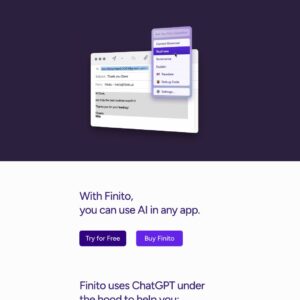
Reviews
There are no reviews yet.