Komandi
Komandi is a tool for developers and system administrators. It allows you to manage your most used CLI commands, detect potentially dangerous commands, and quickly generate commands from natural language prompts using Artificial Intelligence.
Description
how to use:
1. Download and install Komandi on your device
2. Insert, favorite, copy, and execute your commands manually or using AI-generated prompts
3. Detect and avoid potentially dangerous commands
4. Execute commands directly or on specific paths
5. Search for commands and execute/copy using shortcuts
6. Import/Export commands (coming soon)
7. Enjoy the ease of managing your CLI snippets
Core freatures:
CLI commands managementAI-powered command generationDetection of potentially dangerous commandsCommand execution and copyingCross-platform compatibilitySearch and execute/copy shortcutsImport/Export commands (coming soon)
Use case:
Managing most used CLI commands
Generating terminal commands from natural language prompts using AI
Detecting potentially dangerous commands
Improving CLI workflow productivity
FAQ list:
What are the use cases for Komandi? Can I have a trial of Komandi? How does a license work? Can I get a refund if I’m not satisfied? Why don’t I need to create an account to buy a license? What are AI Tokens? Do the AI tokens expire? How many commands can I generate with 10,000 tokens? Do the prompts to generate commands only accept English? Can I get a refund of tokens if the AI generates a wrong command?

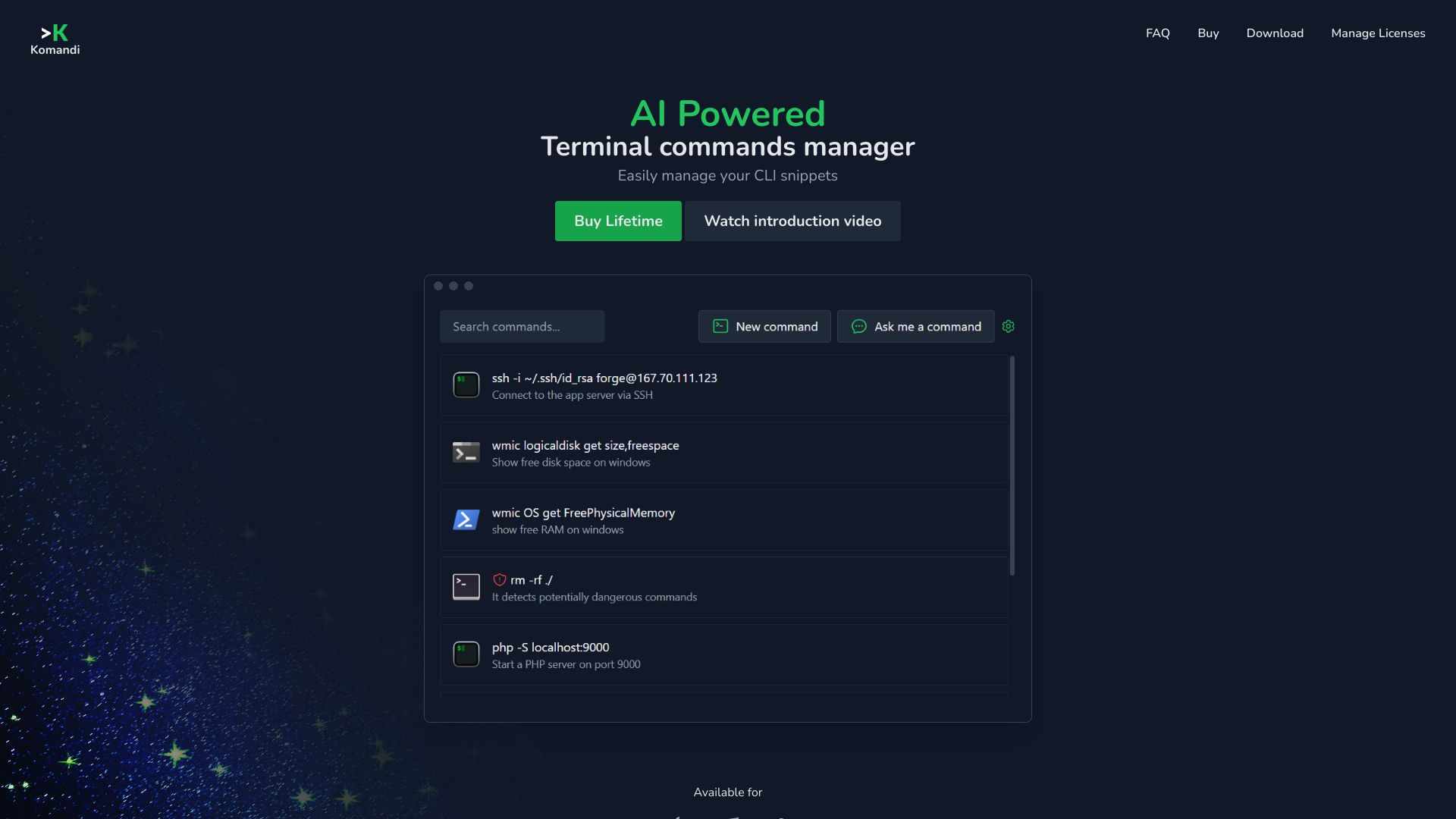
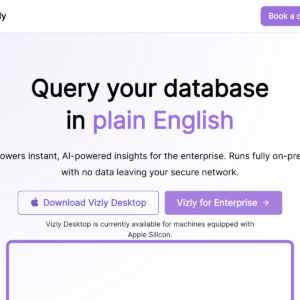
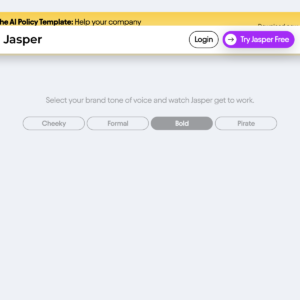
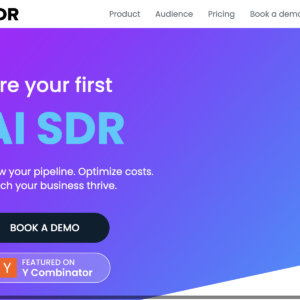
Reviews
There are no reviews yet.