Imagecolorizer
ImageColorizer is an online tool that uses advanced AI technology to colorize and restore old photos. It can transform black and white images into vibrant and realistic colored pictures with exceptional accuracy.
Description
how to use:
To use ImageColorizer, simply upload your black and white photo in JPG or PNG format. The AI technology will automatically colorize the image and bring it back to life. You can also choose to restore, enhance, retouch, or repair old photos using the various AI capabilities provided.
Core freatures:
The core features of ImageColorizer include:
1. Colorize: Automatically add colors to black and white pictures.
2. Restore: Upscale face and details in old photos to restore their clarity.
3. Enhance: Improve blurry and low-quality old pictures, making them high definition.
4. Retouch: Enhance and improve the appearance of old portrait photos.
5. Repair: Fix damaged and scratched old pictures with a single click.
6. Cleanup: Remove unwanted objects from old photos.
7. Image Colorizer: Basic AI feature that adds natural colors to black and white pictures.
Use case:
ImageColorizer can be used for various purposes including:
1. Restoring old family photos and bringing them back to color.
2. Colorizing black and white historical pictures for a more vivid representation.
3. Enhancing and retouching old portrait photos to improve their appearance.
4. Repairing damaged and scratched old pictures without the need for advanced editing skills.
5. Cleaning up old photos by removing unwanted objects.
FAQ list:
What is ImageColorizer? How do I use ImageColorizer? What are the core features of ImageColorizer? What can I use ImageColorizer for? Is ImageColorizer free?



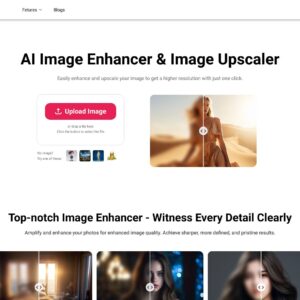
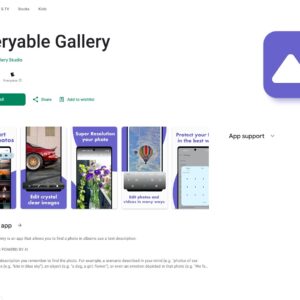

Reviews
There are no reviews yet.