HeyCLI
heyCLI is your copilot for Linux commands. It allows you to use Linux commands in natural language and provides a plain English interface for executing commands in the terminal.
Description
how to use:
To use heyCLI, simply open your terminal and enter your Linux command in plain English. heyCLI will translate your command into the corresponding Linux command and execute it in the terminal. You can use heyCLI to perform various tasks on your Linux system, such as file management, process management, networking, and more.
Core freatures:
Translate Linux commands into plain EnglishExecute Linux commands in the terminalPerform file management tasksManage processes on your Linux systemNetwork configuration and troubleshootingSystem monitoring and troubleshooting
Use case:
{
“title”: “File Management”,
“description”: “Use heyCLI to create, delete, rename, and move files and directories on your Linux system.”
}
{
“title”: “Process Management”,
“description”: “Manage processes on your Linux system using heyCLI. Start, stop, and monitor processes with ease.”
}
{
“title”: “Network Configuration”,
“description”: “Configure and troubleshoot network settings using heyCLI. Set up network interfaces, configure IP addresses, and manage network connections.”
}
{
“title”: “System Monitoring”,
“description”: “Monitor system performance and troubleshoot issues using heyCLI. View system resource usage, check process status, and analyze system logs.”
}
FAQ list:

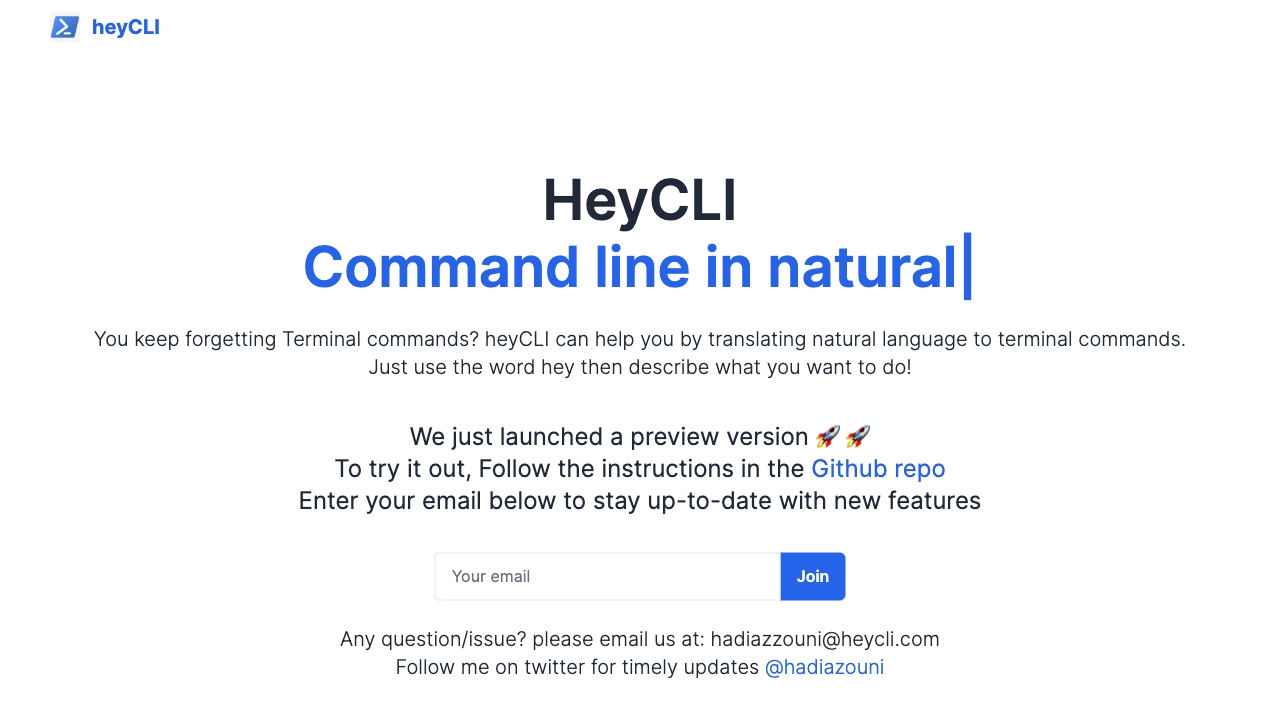
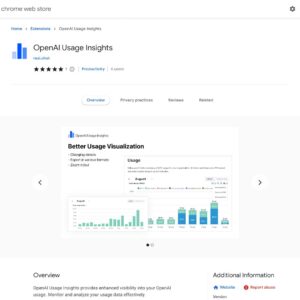
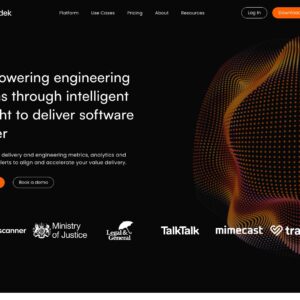

Reviews
There are no reviews yet.