GhostCut
GhostCut is an online video editing tool that allows users to easily trim and cut videos to create shorter clips or specific segments.
Description
how to use:
1. Upload a video file to the GhostCut website.
2. Use the video editing interface to set start and end points for the desired video segment(s).
3. Preview the edited video and make any necessary adjustments.
4. Once satisfied, download the trimmed video or save it to a cloud storage service.
Core freatures:
1. Video trimming and cutting functionality.
2. Preview of edited video before downloading.
3. Support for various video file formats.
4. Option to save edited video to cloud storage services.
5. User-friendly interface for easy navigation and editing.
Use case:
Creating shorter clips from longer videos.
Extracting specific segments from a video.
Removing unwanted parts from a video.
Trimming videos for social media sharing.
Preparing video content for presentations or projects.
FAQ list:
How long does it take to trim a video? Can I edit videos of any format? What happens to the original video file? Can I undo changes made to the video?

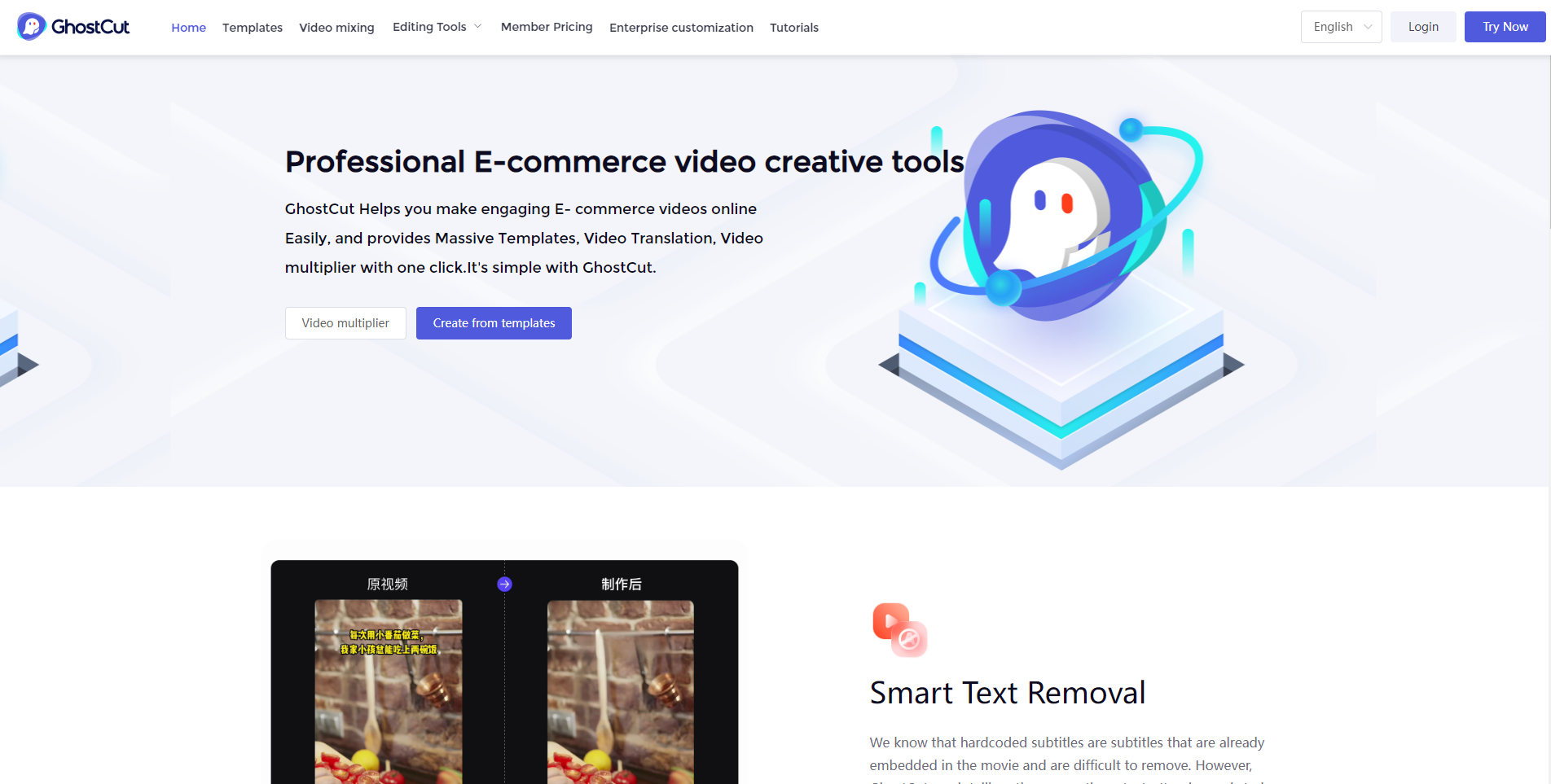
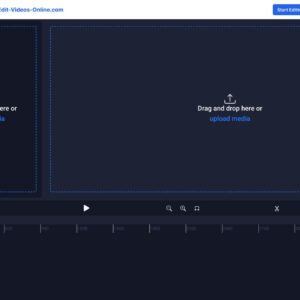



Reviews
There are no reviews yet.