Fig AI
Fig is a next-generation command line tool that serves as the source of truth for your team’s secrets, scripts, and SSH credentials. It provides features such as autocomplete, script building, SSH credential management, and dotfile syncing.
Description
how to use:
To use Fig, you can download it for free by using the ‘brew install fig’ command or choose other download options. Once installed, Fig enhances your existing terminal by providing autocomplete for over 500 popular CLI tools, interactive terminal UIs for building internal CLI tools, secure access to SSH servers, easy editing and syncing of dotfiles, and management of shell plugins.
Core freatures:
Autocomplete for existing terminal with support for 500+ CLI toolsInteractive terminal UIs for building internal CLI toolsSecure access to SSH serversEditing, syncing, and sharing of dotfilesManagement and syncing of shell plugins
Use case:
Improving productivity and efficiency in the command line workflow
Collaborative sharing of shell aliases and environment variables
Creating and distributing internal CLI tools within an engineering team
Managing and accessing SSH servers securely with a GUI or CLI
Editing and syncing dotfiles across multiple devices
Managing and syncing shell plugins for zsh, bash, and fish
FAQ list:
Is Fig free to use? Can Fig be integrated with different terminals and shells? Is Fig secure and private? How can Fig benefit my team? Can I contribute to Fig?

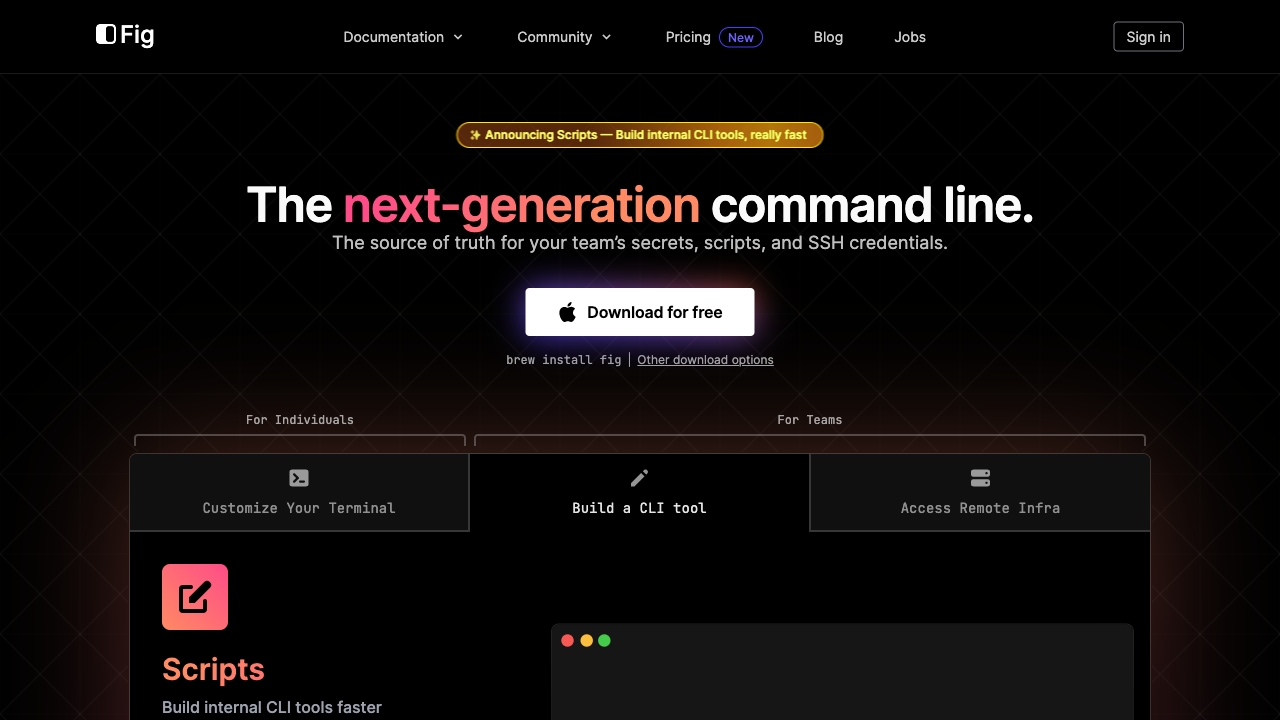

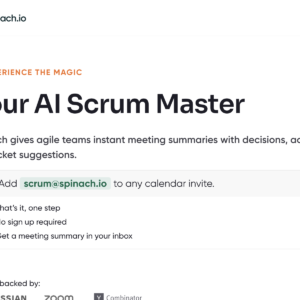


Reviews
There are no reviews yet.