DeepL
DeepL is the world’s most accurate translator that provides instant and accurate translations for individuals and teams. It offers the ability to translate texts and full document files with support for various languages.
Description
how to use:
To use DeepL, simply select the source language and type or paste the text you want to translate. You can also drag and drop Word (.docx) and PowerPoint (.pptx) files for translation. DeepL supports popular language pairs such as Spanish to English, French to English, and Japanese to English. Additionally, it supports other languages like Bulgarian, Chinese, Czech, Danish, Dutch, Estonian, Finnish, German, Greek, Hungarian, Italian, Latvian, Lithuanian, Polish, Portuguese, Romanian, Russian, Slovak, Slovenian, and Swedish. Once you’ve entered the text, select the target language and DeepL will provide accurate translation results instantly.
Core freatures:
DeepL offers several core features including:
– Accurate translations for individuals and teams
– Instant translation of text and document files
– Support for various source and target languages
– Drag and drop functionality for document translation
– Millions of users translating with DeepL every day
– DeepL Pro version with additional features for businesses
– Apps available for Windows and Mac
Use case:
DeepL can be used for a variety of use cases, such as:
– Translating personal documents, emails, or messages
– Supporting multilingual communication within teams or companies
– Translating educational or research materials
– Assisting in language learning by providing accurate translations
– Enabling global customer support by translating customer inquiries or product descriptions
FAQ list:
What languages are supported by DeepL? Is DeepL Pro available for businesses? Can I translate document files using DeepL? Is DeepL available for Windows and Mac?

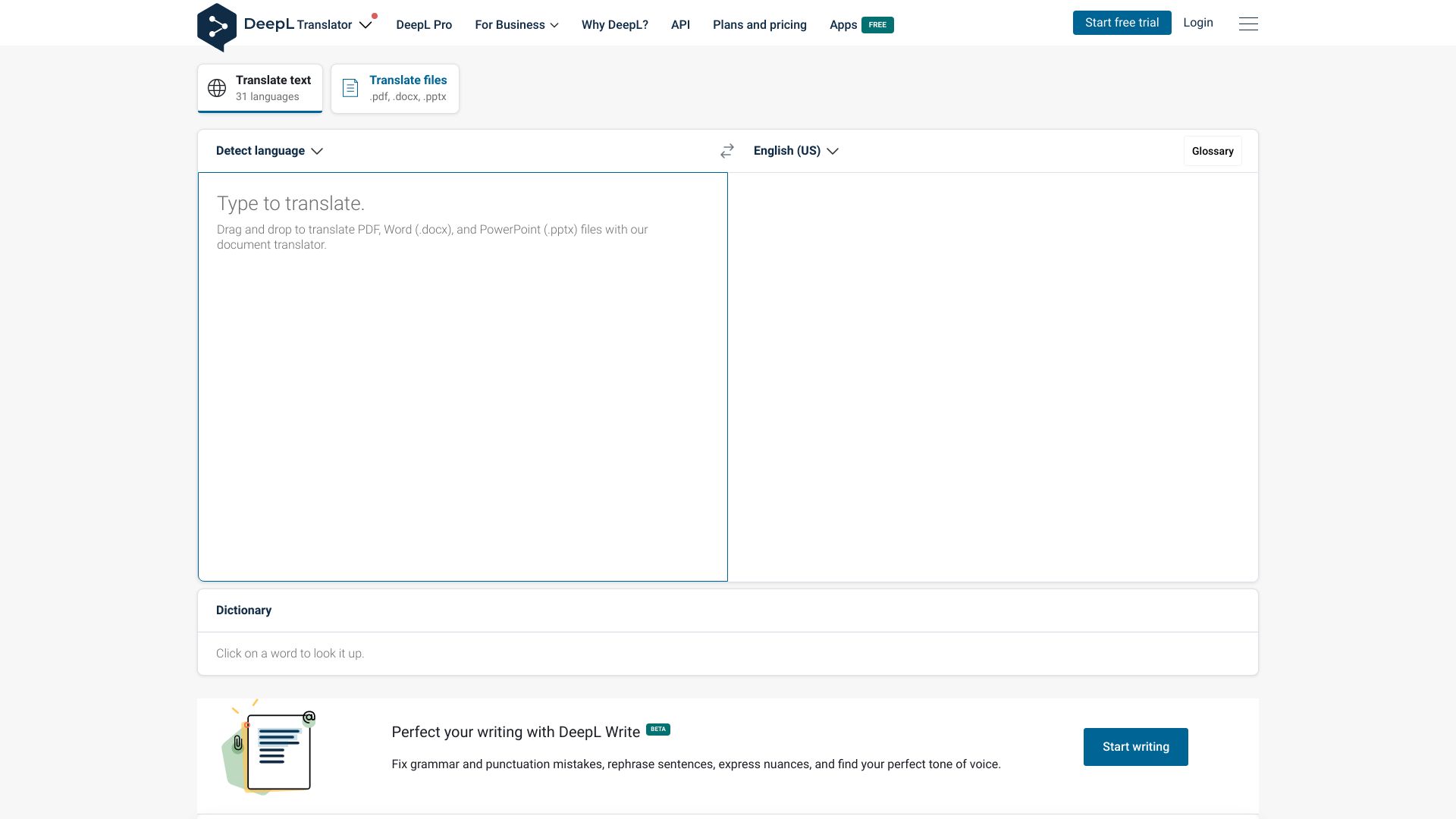
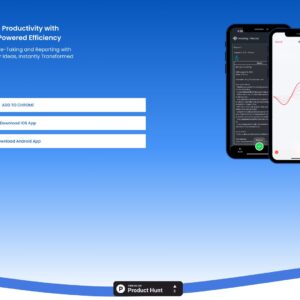

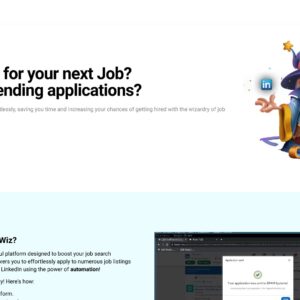
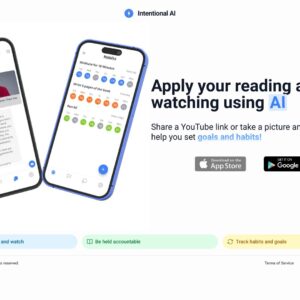
Reviews
There are no reviews yet.