College Tools
College Tools is an AI-powered exam assistant that helps students with their homework and quizzes. It integrates with popular learning platforms and websites, allowing students to quickly find accurate solutions for their assignments.
Description
how to use:
Using College Tools is easy. Just follow these three steps:
1. Get the Chrome Extension: Install College Tools from the Chrome Web Store.
2. Open any assignment: Open an assignment or quiz from any supported website or learning management system.
3. Start using it: With the assignment open, College Tools’ AI will guide you to the correct answers for multiple-choice questions.
Core freatures:
AI-powered quiz and homework solutionsCompatible with over 50 learning management systems and websitesPrivacy-focused with stealth and camouflage featuresUniversal compatibility with any websiteInstant answers with AI snapshot captureIntegration with McGraw Hill Smartbook, Khan Academy, Class Maker, and Blackboard Ultra
Use case:
Finding quick solutions for lengthy assignments using McGraw Hill Smartbook
Easily navigating solutions for complex homework tasks on Khan Academy
Snapping a shot of locked copy-paste questions on Class Maker for instant AI-driven answers
Utilizing College Tools seamlessly with existing elements of Blackboard Ultra for undetectable collaboration
FAQ list:
Does College Tools work on any learning platform or website? Will my school be able to detect that I’m using the College Tools extension? Is College Tools more accurate than ChatGPT? Can I earn money by promoting College Tools? How does College Tools ensure the safety of my data?



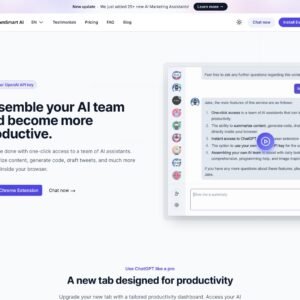

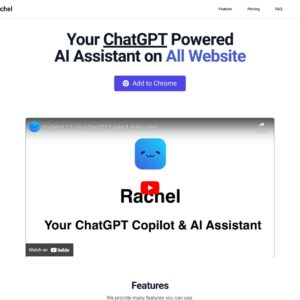
Reviews
There are no reviews yet.