Checkget
Checkget is a smart assistant for ChatGPT, an AI-powered chatbot. It allows users to use ChatGPT on any website by simply clicking a keyboard shortcut. Checkget can automatically recognize different scenarios and assist with various tasks such as replying to emails or explaining code.
Description
how to use:
To use Checkget, you can add it to your browser (Google Chrome, Microsoft Edge, or Mozilla Firefox) as an extension. Once installed, you can access Checkget on any website by pressing ?+K (Mac) / Alt+K (Windows). Select the text you want assistance with, and Checkget will provide AI-powered suggestions or answers. It offers features like summarization, translation, spell-check, grammar correction, and more. You can also switch between different writing styles and take advantage of the dark mode for easier reading.
Core freatures:
The core features of Checkget include:
1. AI Boost: Checkget utilizes AI to automatically recognize different scenarios and assist with various tasks like replying to emails or explaining code.
2. Answering Questions: It can answer any question and provide relevant information.
3. Language Processing: Checkget can summarize, translate, fix spelling or grammatical errors, make text longer or shorter, rephrase it, and even change the tone of voice.
4. Easy Switching: It offers easy switching between different writing styles.
5. Dark Mode: Checkget provides a dark theme for comfortable reading.
Use case:
Checkget can be used in various scenarios such as:
1. Email Assistance: It can assist in replying to emails, suggesting responses, or fixing grammar errors.
2. Content Creation: Checkget can help in generating ideas, providing information, or proofreading content.
3. Language Translation: It can assist in translating text or communicating in different languages.
4. Code Explanation: Checkget can analyze and explain code snippets or programming concepts.
5. Learning and Research: It can help with information retrieval, summarizing articles, or understanding complex concepts.
FAQ list:
Can I use Checkget on any website? What tasks can Checkget assist with? How can I switch writing styles in Checkget? Is my data secure with Checkget? What languages does Checkget support? How frequently can I use Checkget in the free plan?
Related products
-
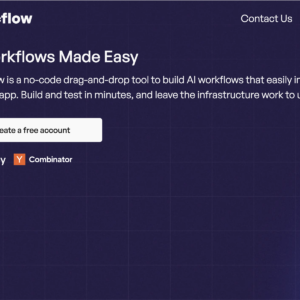
Magicflow 𐂂-Location-in-Tel Aviv-Yafo, Israel-at-magicflow.ai
Rated 0 out of 5Open Site -
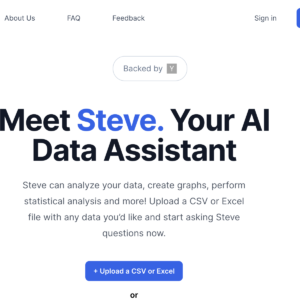
Latentspace-Location-in-London, United Kingdom-at-latentspace.dev
Rated 0 out of 5Open Site -

Theneo-Location-in-Tbilisi, Georgia-at-theneo.io
Rated 0 out of 5Open Site -
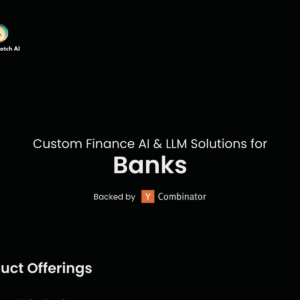
AlphaWatch AI-Location-in-New York-at-alphawatch.ai
Rated 0 out of 5Open Site

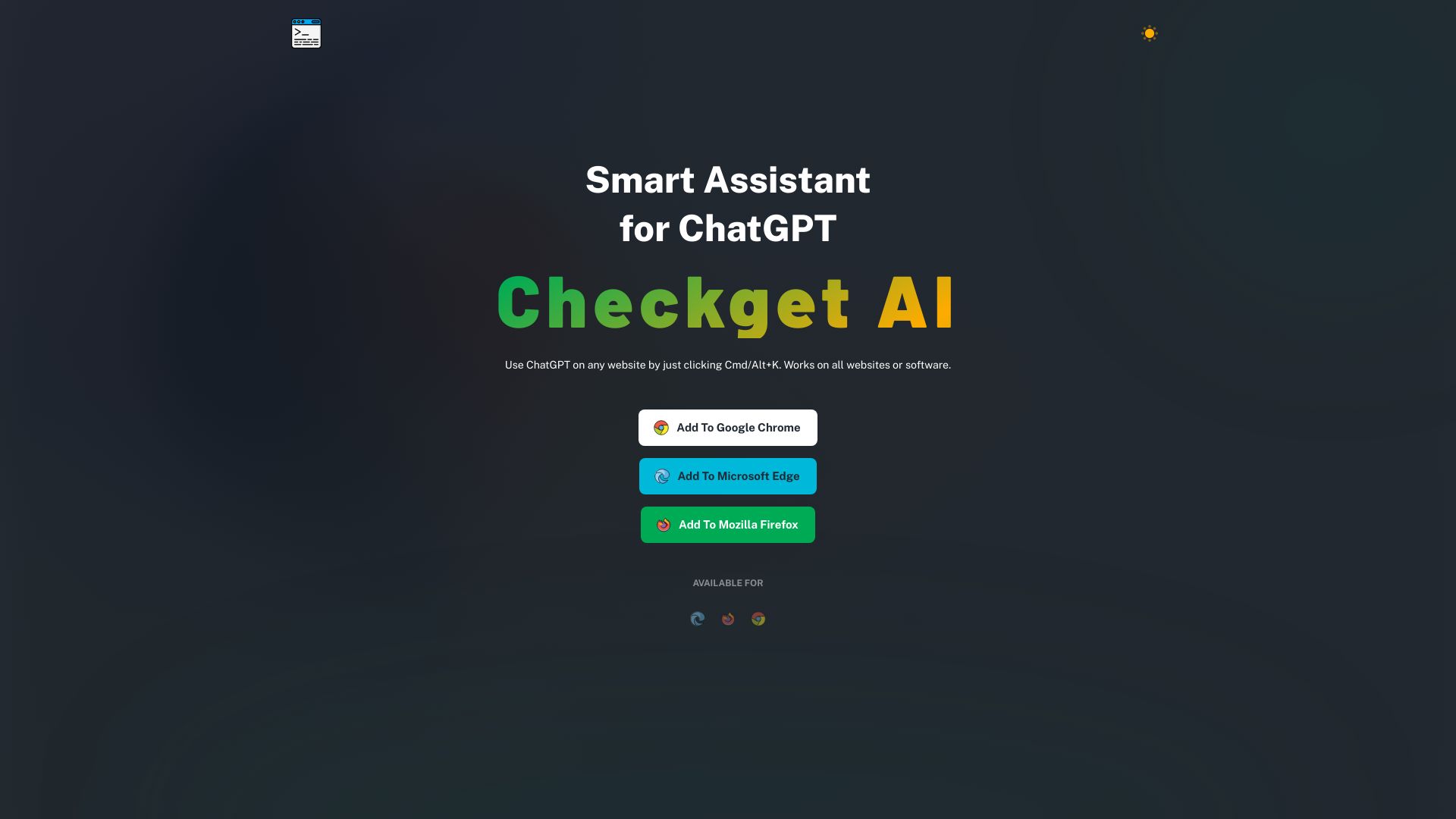
Reviews
There are no reviews yet.