Audyo
Audyo is a platform that allows users to create audio like writing a document. It offers the ability to edit words instead of waveforms, switch speakers, and adjust pronunciations using phonetics.
Description
how to use:
To use Audyo, simply sign in with your Google account and start typing. The platform will convert your text into human-quality AI voices. You can edit the text, switch speakers, and tweak pronunciations as needed to create the desired audio output.
Core freatures:
Edit words instead of waveformsSwitch between speakersTweak pronunciations using phoneticsDelight your audience with human-quality AI voicesEasy to use, just like typing
Use case:
Creating audio versions of written documents
Generating narration for videos and presentations
Assisting in language learning and pronunciation practice
Enhancing accessibility by providing audio content for visually impaired individuals
FAQ list:
Can I edit the text after converting it into audio? Is it possible to have multiple speakers in a single audio file? Can I adjust the pronunciation of certain words? Does Audyo support multiple languages?

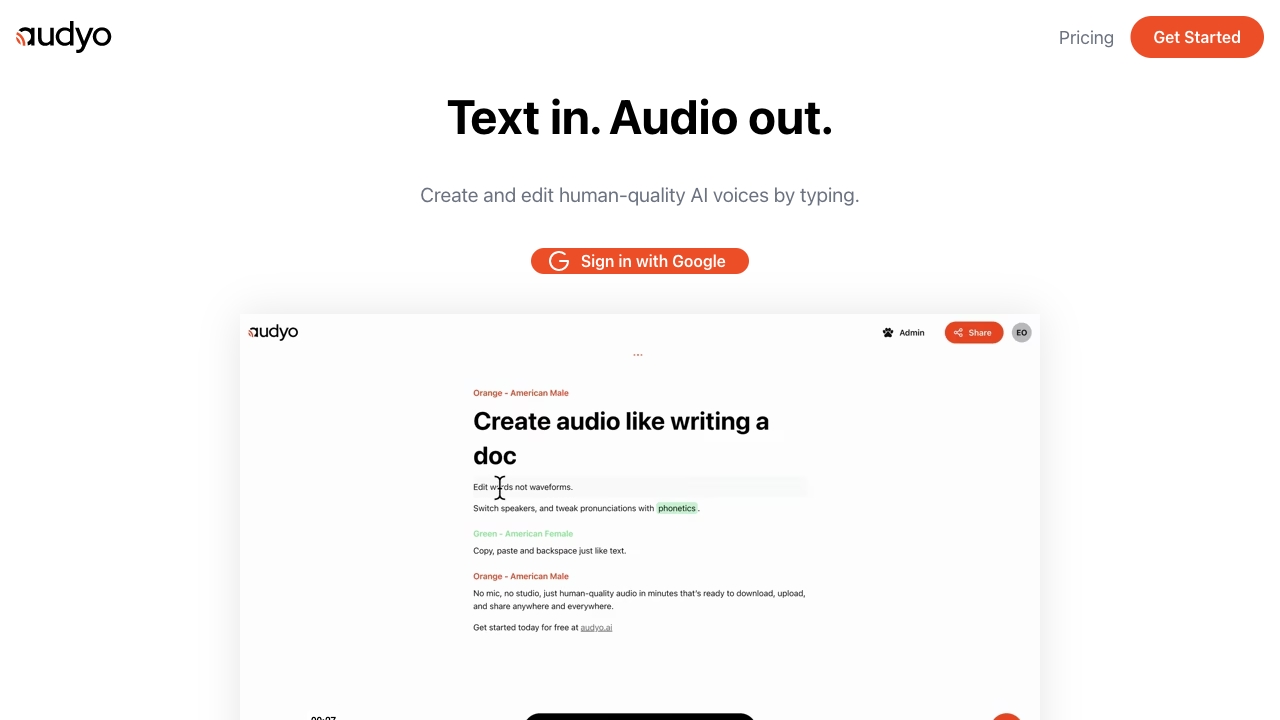
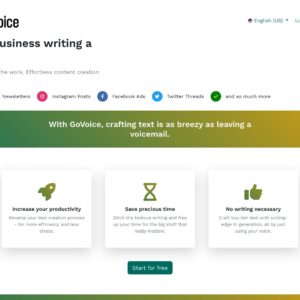


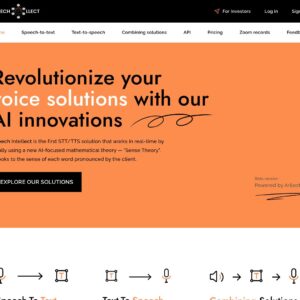
Reviews
There are no reviews yet.