Voiser
Voiser is a text-to-speech and speech-to-text program that uses artificial intelligence to convert written text into natural-sounding speech and audio files into written text. It offers over 550 different voice options in 75+ languages, making it the closest machine voice to a human voice.
Description
how to use:
To use Voiser for text-to-speech, simply enter the text you want to convert into speech, select the desired language and voice, and click on the ‘Convert to Speech’ button. The program will generate an audio file of the text being read aloud in the selected voice. For speech-to-text, select the file you want to transcribe, choose the desired language, and click on the ‘Convert to Text’ button. Voiser will transcribe the speech in the audio file into written text.
Core freatures:
Voiser offers the following core features:
– Text-to-speech conversion in 75+ languages
– Speech-to-text transcription in multiple languages
– Over 550 different voice options
– Closest machine voice to a human voice
– Ability to convert speech and audio files into written text
– Flexible download options
– Advanced editing capabilities
– Export options in Word, Excel, Text, or Subtitle formats
Use case:
Voiser can be used in various scenarios, including:
– Audio book narration
– Voice overs for videos
– Accessibility for visually impaired individuals
– Language learning and pronunciation
– Transcribing audio files and videos
– Creating interactive voice response systems
– Adding voice to websites and applications
– Podcast production
– Language localization for software and games
FAQ list:
What languages are supported by Voiser? Can I convert audio files into written text using Voiser? Are there different voice options available in Voiser? Can I export the text generated by Voiser into different file formats? Is there a free version of Voiser available?
Related products
-
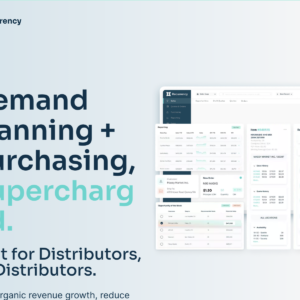
Recurrency-Location-in-Los Angeles, CA-at-www.recurrency.com
Rated 0 out of 5Open Site -
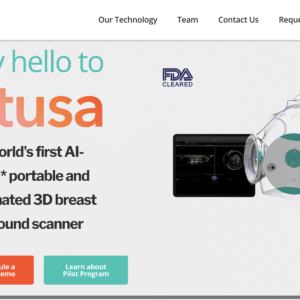
iSono Health-Location-in-San Francisco-at-www.isonohealth.com
Rated 0 out of 5Open Site -

Dabble-Location-in-Toronto, Canada-at-dabble.so
Rated 0 out of 5Open Site -

Checkr-Location-in-San Francisco-at-www.checkr.com
Rated 0 out of 5Open Site



Reviews
There are no reviews yet.