Vidyo.ai
vidyo.ai is an AI platform that helps users repurpose long form podcasts and videos into shorter shareable clips for platforms like TikTok, Reels, and Shorts.
Description
how to use:
To use vidyo.ai, follow these steps:
1. Upload a video from your computer or provide a YouTube link.
2. Set your preferences for platforms, formats, and templates.
3. Customize your video with features like AI captions, video resizing, video clipping, and more.
4. Get your customized instant short videos ready to share on social media platforms.
Core freatures:
CutMagic: Effortlessly handle and edit multi-cam and complex videos.AI Emoji: Automatically detects sentences that require emojis.AI Captions: Subtitle videos with the magic of AI.Video Resizing: Easily switch between portrait, landscape, square, and more video sizes.Content Repurposing: Create social ready short clips from long videos with AI.Video Clipping: Use powerful video clipping tools for making short videos.Auto Video Chapters: Auto-detects crucial segments of your video and organizes them into distinct chapters.
Use case:
Podcasters
Agencies
Zoom Webinar Marketers
Video Creators
Small Businesses
FAQ list:
0 1 2 3



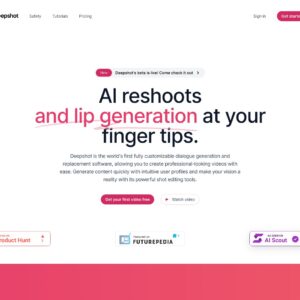


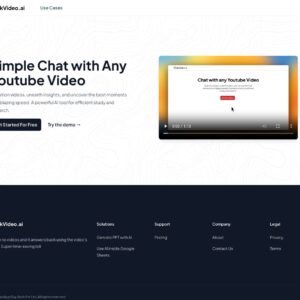
Reviews
There are no reviews yet.