SuperReply
superReply is an AI-powered email solution that allows users to easily send effective replies with tailored responses without having to write from scratch. It provides personalized response suggestions for various situations, whether professional or casual.
Description
how to use:
To use superReply, simply download and install the free Chrome extension on your computer. Once installed, open your Gmail or Outlook account using the Chrome browser. When composing an email or responding to a message, click on the superReply icon. You’ll instantly receive personalized response options to choose from. Select the most suitable option, make any necessary tweaks, and hit send.
Core freatures:
AI-powered email repliesInstant email handlingTone-matching email suggestionsSmart responses with multiple optionsFree to start with up to 90 emails per monthPrivacy-focused: emails and replies are encrypted and not stored on servers
Use case:
Improving customer care and sales communications
Increasing productivity and saving time on email replies
Crafting professional and personalized responses
Enhancing email communication efficiency
Providing accurate and appropriate email tone
Streamlining email response process
FAQ list:
Is there a free version of superReply? How does your pricing work? How quickly can I get customer support? How can I add superReply to my Outlook? How can I add superReply to my Gmail? How do I set up superReply in Outlook? How do I cancel my subscription?
Related products
-
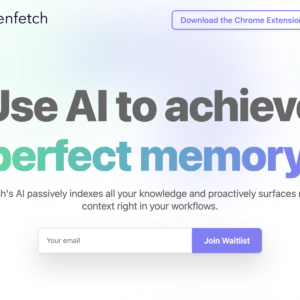
Zenfetch-Location-in-New York-at-www.zenfetch.com
Rated 0 out of 5Open Site -
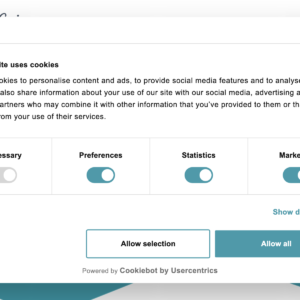
LeadGenius-Location-in-Berkeley, CA-at-leadgenius.com
Rated 0 out of 5Open Site -

Double-Location-in-Redwood City, CA-at-usedouble.com
Rated 0 out of 5Open Site -
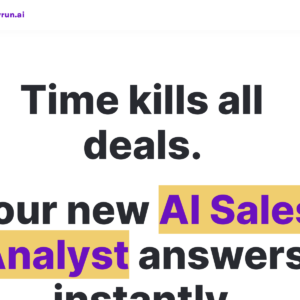
Ponyrun-Location-in-San Francisco-at-www.ponyrun.ai
Rated 0 out of 5Open Site

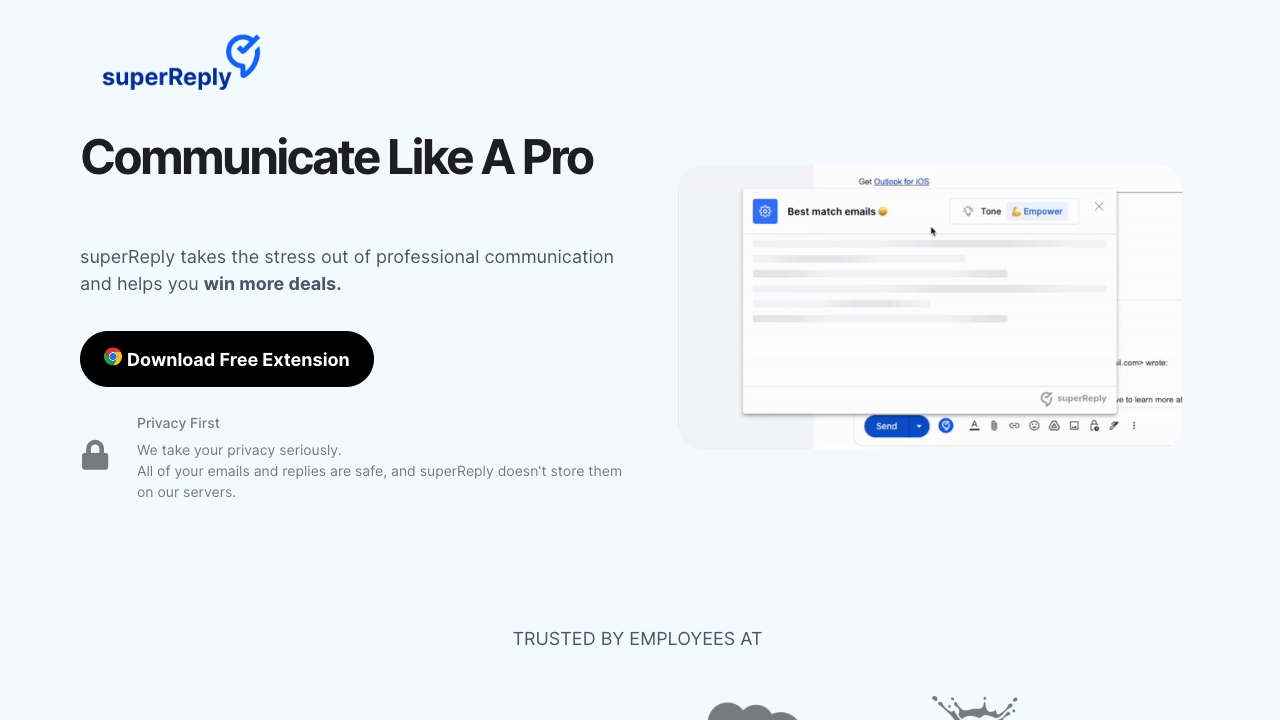
Reviews
There are no reviews yet.