Sidekick AI
SideKick AI is a Chrome extension that enhances productivity by allowing users to call chatGPT from any text field on the internet. It serves as a reliable and helpful assistant.
Description
how to use:
To use SideKick AI, install the Chrome extension, plug in your OpenAI API key, and you’re ready to go! In any text field, simply type ‘$sidekick’ followed by your text and press the ALT key to trigger SideKick AI. For example, you can type ‘$sidekick tweet about positive energy’ and then press the ALT key. Additionally, you can use the ‘$rescue’ command by typing it and pressing enter.
Core freatures:
Call chatGPT from any text field on the internetCustomizable sidekickImproves efficiency and productivityProvides guidance for creative solutions
Use case:
Getting ideas and guidance for various tasks
Enhancing creativity
Increasing productivity and efficiency
Finding solutions to problems
FAQ list:

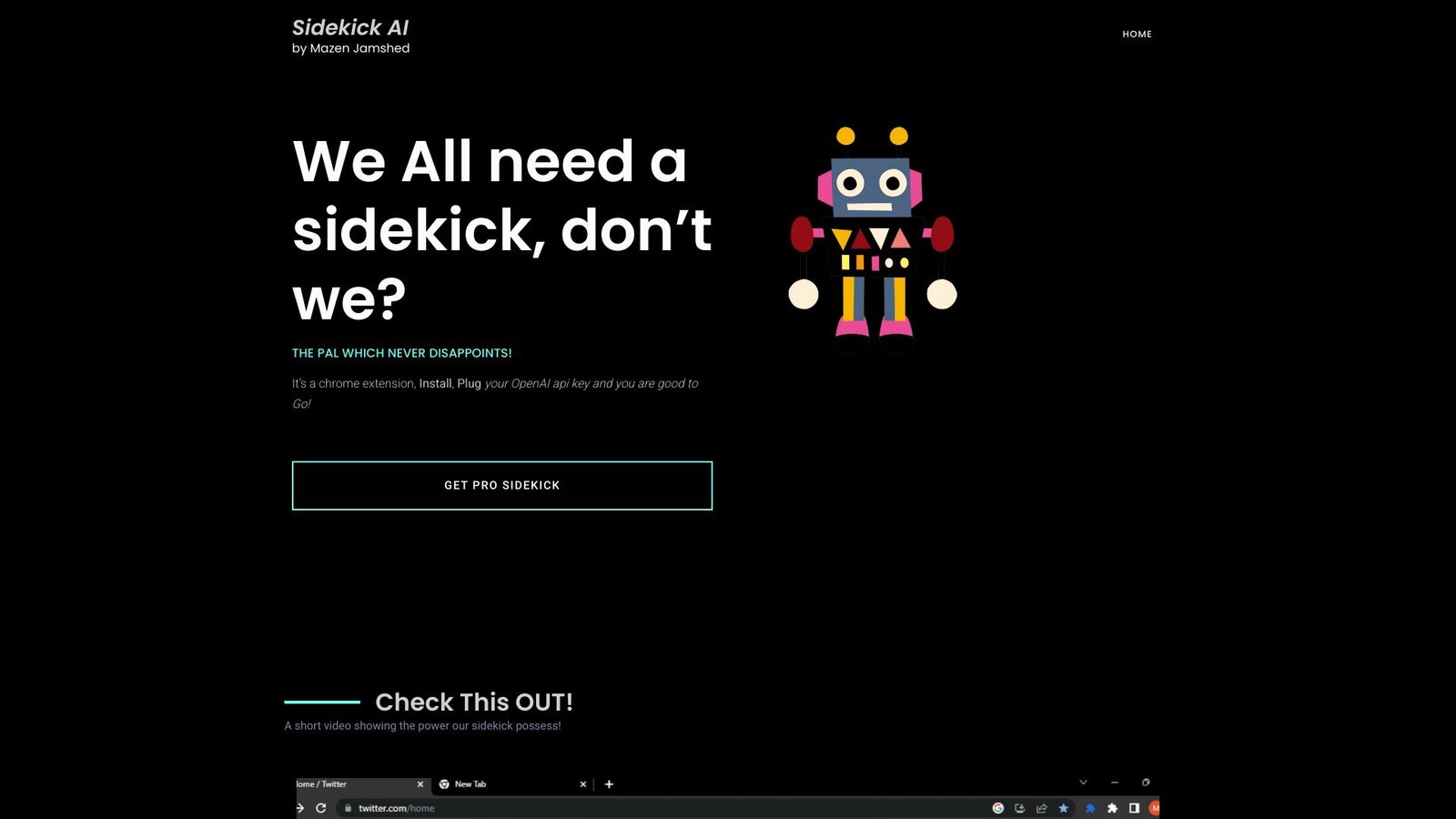


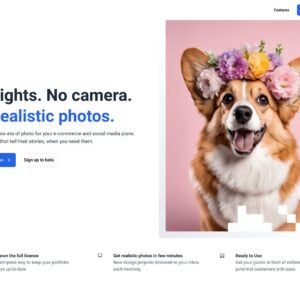
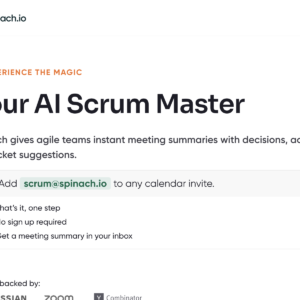
Reviews
There are no reviews yet.