ExpenSee
ExpenSee is a personal finance assistant and expense tracking app that allows users to easily record their expenses using voice recognition and store their data securely in iCloud.
Description
how to use:
To use ExpenSee, simply download the app from the App Store. Once installed, open the app and start recording your expenses by voice commands or take photos of your receipts. The app will automatically categorize your expenses and store them in your iCloud account for easy access and tracking.
Core freatures:
ExpenSee offers the following core features:
1. Voice Recognition: Record expenses using natural language and voice commands.
2. Siri Integration: Seamlessly integrate with Siri for hands-free expense tracking.
3. Photo Receipts: Take photos of your receipts to keep a visual record of your expenses.
4. iCloud Storage: Safely store all your expense data in iCloud for easy access across devices.
5. HTTP API Support: Utilize ExpenSee’s HTTP API to retrieve and manage expense data programmatically.
Use case:
ExpenSee can be used in various scenarios, including:
1. Personal Expense Tracking: Easily track your daily expenses and get insights into your spending habits.
2. Business Expense Management: Keep a record of your business expenses and generate expense reports for reimbursement.
3. Budget Planning: Set budget goals and monitor your progress to achieve financial targets.
4. Tax Preparation: Organize your expenses for tax filing and maximize your deductions.
FAQ list:



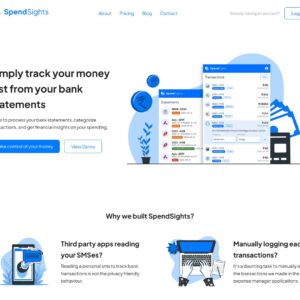


Reviews
There are no reviews yet.