Cloozo
Cloozo is a platform that allows users to effortlessly create chatbots for their websites or apps, without any technical expertise. It empowers small business owners and seasoned developers to build interactive and intelligent chatbots in minutes.
Description
how to use:
To use Cloozo, simply sign up for an account and choose a pricing plan that suits your needs. Once you’re logged in, you can start creating chatbots by providing your own data or using pre-existing data sets. Customize the chatbot’s appearance and settings to align with its specific identity. After the chatbot is created, you can embed it on your website or app to provide an interactive and intelligent chat experience for your users.
Core freatures:
Cloozo offers a range of features to create powerful and customized chatbots:
1. Intelligent Chatbots: Create chatbots that can browse the internet or use custom data sets.
2. Powered by Your Knowledge Base: Train chatbots using information from your website or a set of documents.
3. Beyond Customization: Choose from a diverse range of visual options to make each chatbot visually distinct and aligned with its specific identity.
4. Built for Agencies: Cloozo is ideal for SMBs and agencies looking to offer chatbot services to their clients.
5. Individual OpenAI Keys: Each chatbot can have its own OpenAI and Pinecone keys, ensuring optimal speed, performance, and security.
6. Monetization Opportunities: Empower agencies to generate higher profits by selling customized chatbots to their clients.
Use case:
Cloozo can be used in various scenarios, including:
1. Customer Support: Use chatbots to provide instant and personalized support to customers on your website or app.
2. Lead Generation: Use chatbots to engage with visitors and capture leads by answering their questions and providing relevant information.
3. E-commerce: Use chatbots to guide customers through the purchase process, recommend products, and provide product information.
4. Content Discovery: Use chatbots to help users find relevant content on your website or app based on their preferences and interests.
5. Virtual Assistants: Use chatbots as virtual assistants to schedule appointments, answer FAQs, and automate repetitive tasks.
FAQ list:


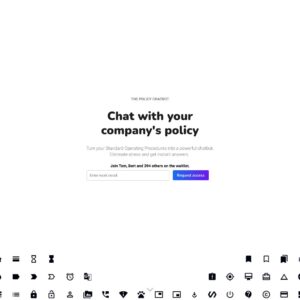
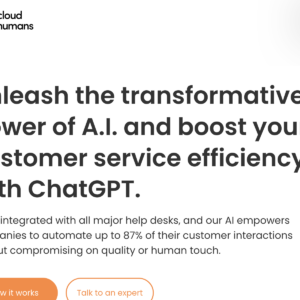
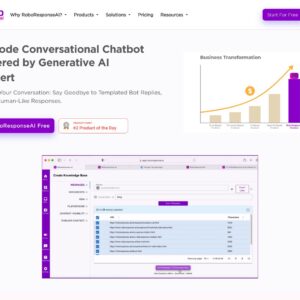

Reviews
There are no reviews yet.