ChatTab
ChatTab is a native Mac software that allows users to access ChatGPT using a hotkey, similar to Apple’s Spotlight. It provides a floating window above any app where users can engage in conversations with experts in various fields through different tab labels.
Description
how to use:
To use ChatTab, simply download and install the software on your Mac. Once installed, you can activate the floating window by pressing a hotkey. From there, you can select different tab labels to engage in conversations with experts. The software offers a distinctive UI design and features like markdown support, security and privacy measures, API key storage in Apple’s keychain, and iCloud sync for prompts.
Core freatures:
The core features of ChatTab include:
– Native Mac software for ChatGPT
– Floating window above any app
– Conversations with experts in different fields through tab labels
– Fast and powerful performance
– Markdown support
– Security and privacy measures
– Multi-language support
– API key storage in Apple’s keychain
– iCloud sync for prompts
Use case:
ChatTab can be used in various scenarios, such as:
– Seeking expert advice or guidance on specific topics
– Getting quick answers or information without leaving your current app
– Collaborating with colleagues or team members on projects
– Language translation and adaptation using ChatGPT
– Learning new subjects or enhancing knowledge through conversations with experts
FAQ list:
Is there a free trial? Do you require a credit card for the free plan? How do you handle personal information? What are the requirements to use ChatTab? Can I get a refund?


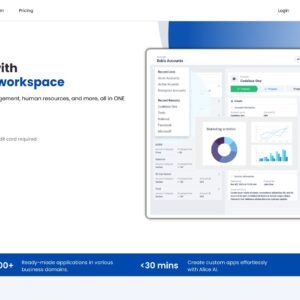
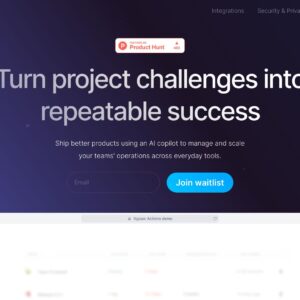
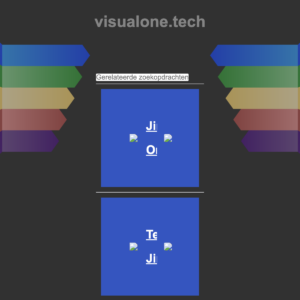
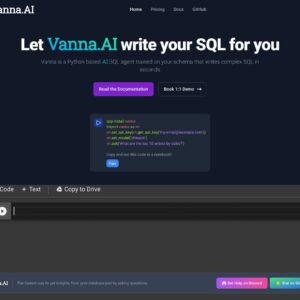
Reviews
There are no reviews yet.