Artwo
Artwo is a plugin that allows users to manage their favorite websites and web resources across all their devices. It provides a convenient way to store and organize web links, search for information, and utilize a sophisticated AI engine to find exactly what you need.
Description
how to use:
1. Install the Artwo plugin from the Chrome Web Store.2. Open the Artwo plugin page and click ‘Add to Chrome’.3. Create your account in the admin panel. Access it by clicking on the plugin logo in the browser plugins panel.4. Sign up by following the provided instructions and entering the confirmation code received via email.5. Once registered, you can log in on both the administration page and the plugin popup page.6. Start adding your websites and organizing them into spaces.7. Utilize the powerful search functionality to find information across your links, titles, descriptions, and spaces.8. Take advantage of the AI engine to automatically recognize topics, dates, places, people, and other useful information on the webpages you add.
Core freatures:
Manage and organize favorite websitesSync web resources across all devicesCreate spaces with descriptionsSophisticated AI engine for quick searchScan and recognize useful information on webpages
Use case:
Create custom wish lists, cookbooks, or hobby spaces
Structure and manage projects, documents, and ideas
Store and search unlimited web pages and files for studying purposes
FAQ list:
Related products
-
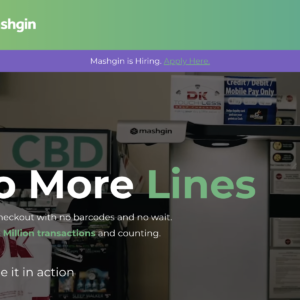
Mashgin-Location-in-Palo Alto-at-mashgin.com
Rated 0 out of 5Open Site -
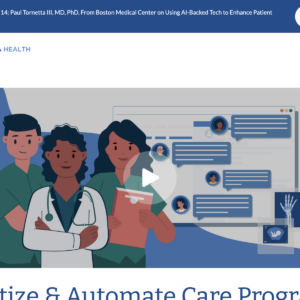
Memora Health-Location-in-San Francisco-at-memorahealth.com
Rated 0 out of 5Open Site -

Feanix Biotechnologies-Location-in-Davis, CA-at-www.feanixbio.com
Rated 0 out of 5Open Site -
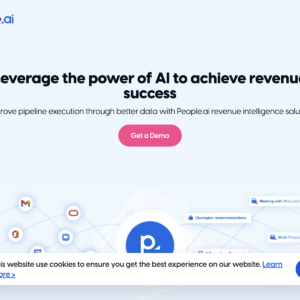
People.ai-Location-in-San Francisco-at-people.ai
Rated 0 out of 5Open Site


Reviews
There are no reviews yet.