AI. Image Enlarger
AI Image Enlarger is a free online tool that uses AI technology to automatically upscale and enhance small images without losing quality. It allows users to enlarge JPG or PNG pictures without compromising their resolution and clarity.
Description
how to use:
To use AI Image Enlarger, simply upload your small image in JPG or PNG format. The maximum file size allowed is 1MB or 1200px. You can drag and drop the image onto the website or click the ‘Upload Images’ button to select the file. Once the image is uploaded, you can choose the desired enlargement percentage (200%, 400%, or 800%) and click ‘Start’ to begin the image enlargement process. After the process is complete, you will see a ‘Before’ and ‘After’ comparison of the image, showing the enhanced and enlarged version.
Core freatures:
Image enlargementImage enhancementUpscaling without losing qualitySupport for JPG and PNG formatsDrag and drop image uploadBefore and after comparison
Use case:
Improving the quality of small images
Enlarging images for printing or display purposes
Enhancing blurry or pixelated photos
Preparing images for graphic design projects
FAQ list:
What is AI Image Enlarger? How do I use AI Image Enlarger? What are the core features of AI Image Enlarger? What are the use cases for AI Image Enlarger?


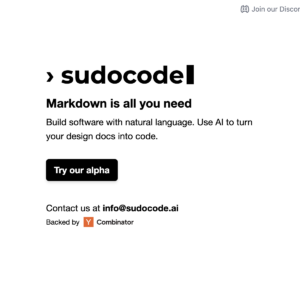
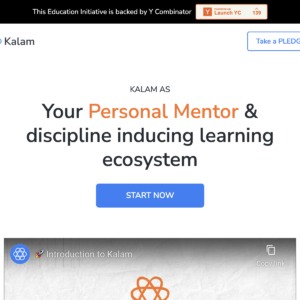

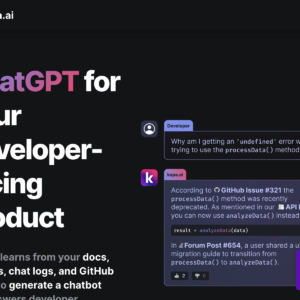
Reviews
There are no reviews yet.