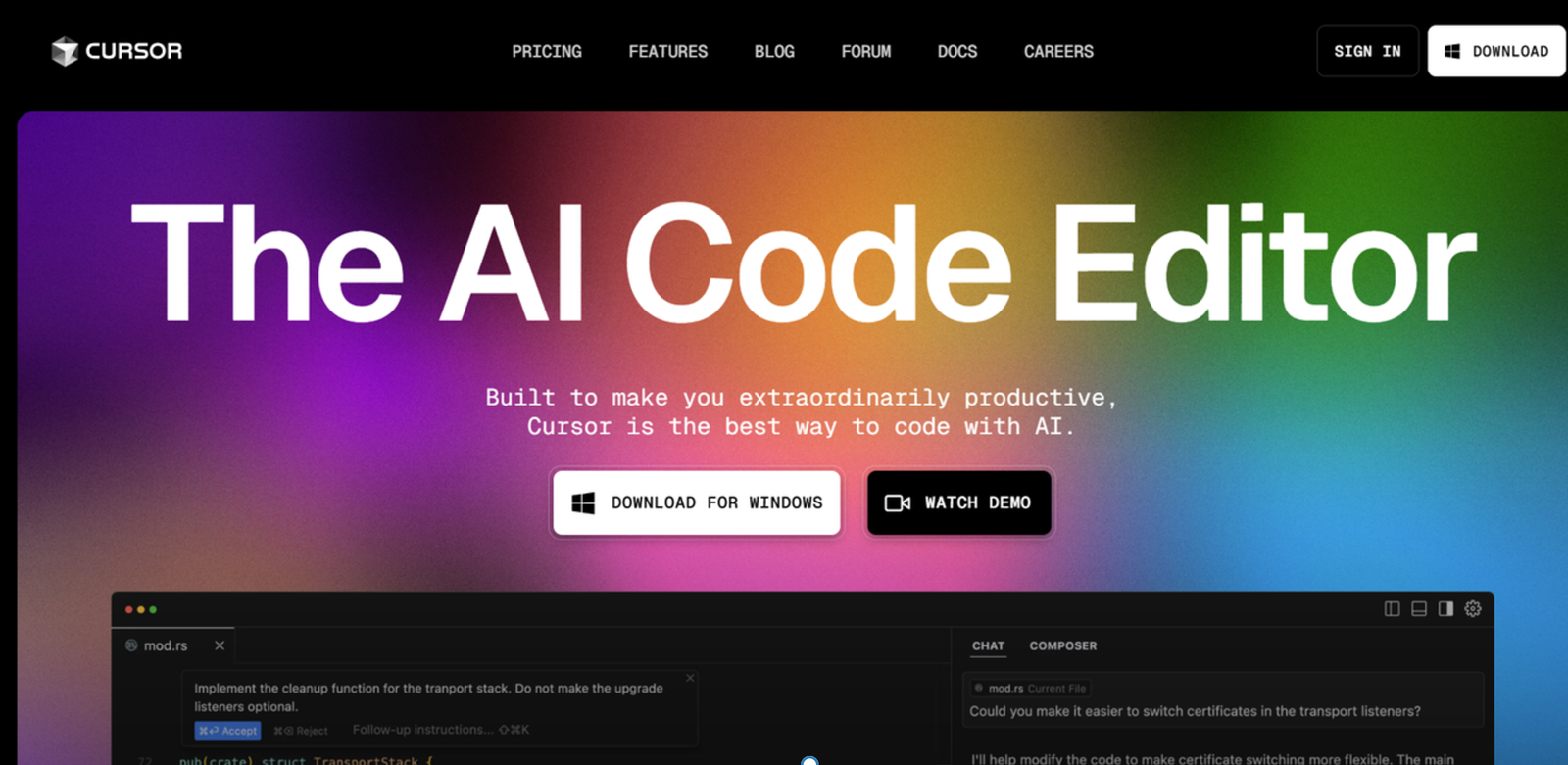Table of Contents
ToggleWhat is the LTX Video?
LTX Video is a video production model developed by Lightricks, aimed at simplifying and enhancing the video editing process. Here are the key aspects of LTX Video:
introduction
-
Purpose: LTX Video model is designed to streamline video creation, making it accessible for users ranging from amateurs to professionals.
-
Features: The LTX Studio platform integrates advanced AI capabilities to assist in various stages of video production, including editing, effects application, and content generation.
Development and Community of LTX Video model
-
Open Source: LTX Video model is hosted on GitHub, allowing developers to contribute and collaborate on its development. The repository shows ongoing updates and community engagement, indicating active development and support
-
Integration: The LTX Video model is likely to incorporate features that facilitate integration with other platforms and tools, enhancing its usability in diverse production environments.
Recent Updates of LTX Video model
-
The LTX Video GitHub repository indicates that recent commits have focused on refining the tool’s functionalities, suggesting continuous improvements and feature additions as of late November 2024.
How does the LTX Video model work?
Core Functionality of LTX Video model
Input Processing
Users can provide either text prompts or static images as inputs. The LTX Video model processes these inputs to define the parameters for video generation, effectively creating a frame-by-frame motion plan based on the input data.
DiT-Based Architecture
-
LTX Video utilizes a Denoising Transformer (DiT) architecture that is optimized for video creation. This architecture enhances the LTX Video model’s ability to generate coherent and visually appealing videos quickly.
Frame-to-Frame Generation
-
The LTX Video model generates each frame sequentially while maintaining consistency in motion and structure. This is achieved through advanced learning algorithms that ensure smooth transitions and reduce flickering or inconsistencies between frames.
Real-Time Rendering
LTX Video stitches together the generated frames into a cohesive video in real time, producing videos at 24 frames per second (FPS) with a resolution of up to 768×512 pixels. This includes a lot of data. although it is not claer compared with the normal video.
This allows for rapid production—capable of generating five seconds of video in just four seconds using powerful GPUs like the Nvidia H100 or RTX 4090. If you want to run this LTX Video model on you computer, you GPUs need some requirements.
Key Features of LTX Video model
Text-to-Video Generation:
LTX Video can create videos directly from descriptive text prompts. This feature allows users to input detailed narratives or scenes, which the LTX Video model then translates into visual content, producing coherent and engaging videos.
Image-to-Video Transformation
In addition to text prompts, LTX Video can also generate videos based on images. Users can provide an image as a starting point, and the model will create a video that incorporates and expands upon the visual elements present in that image.
Real-Time Video Creation
The LTX Video model is capable of generating high-quality videos at impressive speeds, producing clips faster than they can be played back. For instance, it can create five seconds of video in just four seconds, making it one of the fastest models available for video generation.
High Resolution and Frame Rate
LTX Video generates videos at 24 frames per second (FPS) with a resolution of 768×512 pixels. This ensures that the output quality is suitable for various applications while maintaining smooth motion consistency.
Open Source Accessibility
LTX Video is open-source, allowing developers and researchers to access its codebase and LTX Video model weights. This openness encourages community contributions and enhancements, fostering innovation in AI video generation.
Diffusion-Based Architecture
The LTX Video model employs a diffusion-based approach for video generation, which enhances its ability to produce realistic and varied content. This architecture helps ensure coherent transitions between frames, reducing issues like morphing or inconsistency.
User-Friendly Integration
LTX Video can be integrated into various platforms and workflows, including ComfyUI for enhanced usability. This makes the LTX Video model accessible for both casual users and developers looking to implement advanced video generation capabilities in their applications.
How to try out the LTX Video model in different ways
You have several options available, whether you prefer online demos, local installations, or integration with existing tools. Here’s a comprehensive guide on how to explore LTX Video:
1. Online Demos of LTX Video model
-
Hugging Face: You can access the LTX Video model directly on Hugging Face, where you can experiment with both text-to-video and image-to-video functionalities. This platform allows you to input prompts or images and generate videos without needing to set up any software locally. Visit the LTX Video page on Hugging Face for immediate access
-
FAL.ai: Another option is the FAL.ai platform, which provides a user-friendly interface for image-to-video generation with LTX Video model. You can drag and drop images to create videos or use other input methods available on the site. This option is ideal for quick tests and experimentation without any installation required.


2. Using LTX Video model with ComfyUI
-
ComfyUI Integration: If you prefer a more graphical user interface, you can use LTX Video with ComfyUI. This requires downloading the ComfyUI software, where you can integrate the LTX Video model to create videos interactively. Detailed instructions for setup are typically provided in the ComfyUI repository
3. Local Installation LTX Video model
-
Clone the Repository from LTX Video github
-
Creating a Virtual Environment
-
Install Required Packages of LTX Video model
-
Download the LTX Video Model: Use the Hugging Face library to download the LTX Video model.
You can open the hugging face to follow the step in detail of LTX Video model. They have shown the specific source code of the LTX Video model. You can copy the code and follow the operations to install the LTX Video model and run on the LTX Video model on your PC.
What is the price of LTX Video?
According to the official LTX Studio, the LTX Video is available as a preview, with plans to integrate teh LTX Video model in into LTX Studio website and platform soon. So there is no accurate price and plan of this LTX Video model .
You can run this open-source LTX Video model on you consumer PC. The official had reports of users running it on as low as 12GB of VRAM so far.
When we use this LTX Video model(preview) on the fal.ai, the website has a sentence below of the page. “your request will cost $0.02 per video. For $1 you can run this model approximately 50 times”. This price allows more people to experience the latest LTX Video model on the website.
Open-source and community-driven, LTX Video model
This initiative is notable as it invites collaboration and contributions from a broader community, potentially leading to more diverse and innovative development processes.
For those interested in video technology and software development, the LTX Video model represents an opportunity to engage with a project about LTX Video model that emphasizes user experience and collective input.
We believe this will significantly advance the development of this LTX Video model , paving the way for more features and possibilities in the future. If you’re interested in LTX Video model. you are welcome to participate and stay updated on this LTX Video model project.
Related posts:
- Issues with SORA
- Which industry will OpenAI knock out next with its 60 second text generation video? Sora, the big boss, is taking down Pika Runway Stable Video. Who’s next in line for a beating?
- Hyperwrite: Build and Launch Customized AI Assistants for Your OS!
- Toppling Nginx with Go and Caddyserver. Featuring Matt Holt | Backend Banter 037
Share the Post: