EdgeWriter
EdgeWriter is a powerful AI-powered tool that enhances your writing wherever you work. It allows you to save, edit, and copy AI-generated content, providing you with more control and flexibility.
Description
how to use:
1. Log in or register for free to access EdgeWriter.
2. Install the web extension for Chrome or Microsoft Edge.
3. Whenever you need to enhance your writing, click on the EdgeWriter icon in your browser.
4. Use the AI writer to create unique content or edit existing content.
5. Save your content for later, make necessary tweaks for tone and type, and copy it for immediate use.
6. You can also use the web extension to save and edit your AI writing, offering a smart back-end solution for content management.
Core freatures:
AI writer that lives in your browserSave, edit, and copy AI content thoughtfullyPortable web extension available anytimeTweak tone and type filters for unique outputsQuickly filter prompts based on key variables
Use case:
Enhancing writing productivity and efficiency
Generating unique content for various purposes
Editing and fine-tuning AI-generated content
Creating and managing content on the go
FAQ list:
What is EdgeWriter? How do I use EdgeWriter? What are the core features of EdgeWriter? What are the use cases for EdgeWriter? What is the pricing for EdgeWriter?
Related products
-
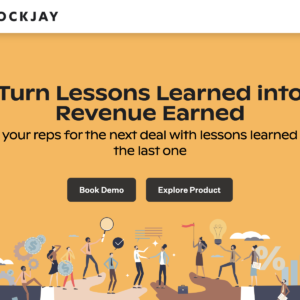
Flockjay-Location-in-San Francisco-at-flockjay.com
Rated 0 out of 5Open Site -

Elessar-Location-in-Palo Alto-at-www.getelessar.com
Rated 0 out of 5Open Site -
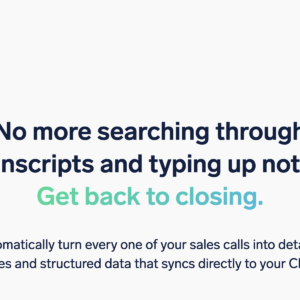
Pilot AI-Location-in-San Francisco-at-getpilot.ai
Rated 0 out of 5Open Site -
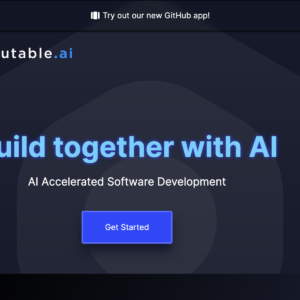
mutable.ai-Location-in-Austin, TX-at-mutable.ai
Rated 0 out of 5Open Site


Reviews
There are no reviews yet.