Social Magic AI
Social Magic is an AI-powered tool designed to boost your LinkedIn engagement. It provides a Chrome extension that helps marketers, lead generators, and recruiters write valuable comments and generate posts on LinkedIn. By harnessing the power of AI, Social Magic offers irresistible, engaging, and human-like comments that are ultra-relevant to your prospects.
Description
how to use:
To use Social Magic, follow these steps:
1. Download and install the SocialMagic Chrome Extension from the Chrome Web Store.
2. Once installed, open LinkedIn and navigate to the desired post or profile.
3. Click on the SocialMagic extension icon in your browser’s toolbar.
4. Choose the AI-generated comment or post you want to use from the available options.
5. Customize the comment or post if desired.
6. Click ‘Post’ or ‘Comment’ to publish it on LinkedIn.
By using Social Magic, you can effortlessly plan LinkedIn posts, save time, and reach your audience when it matters most.
Core freatures:
AI-generated comments that are irresistible, engaging, and human-likeEffortless planning of LinkedIn postsStreamlined LinkedIn outreach with time-saving comment automationPersonalized interactions with prospects through contextualized commentsSupport for 9 different languages: English, Hindi, Hebrew, Dutch, French, German, Russian, Spanish, and Italian
Use case:
Boosting LinkedIn engagement and networking capabilities
Increasing LinkedIn interactions and prospect engagement
Actively engaging with LinkedIn posts without investing much time
FAQ list:




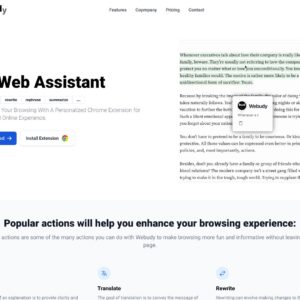
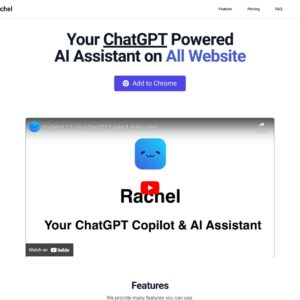

Reviews
There are no reviews yet.