Img Upscaler
ImgUpscaler is an AI-powered free online tool that allows users to upscale and enhance images, photos, and pictures in batch. It uses advanced AI technology to enlarge images by up to 400% and achieve resolutions of up to 16000×16000 without compromising quality. The tool supports JPG, PNG, and JPEG formats.
Description
how to use:
To use ImgUpscaler, simply upload your images by dragging and dropping them onto the website or by clicking the ‘Upload Images’ button. You can upload JPG or PNG files with a maximum size of 5MB or 1000px. Once the images are uploaded, select the desired upscale percentage (200% or 400%) and click the ‘Start’ button. ImgUpscaler will then process the images using its AI technology and produce the upscaled versions. You can compare the before and after images by moving the slider on each image.
Core freatures:
The core features of ImgUpscaler include:
– AI-powered image upscaling: Utilizes advanced AI technology for superior image enhancement and enlargement.
– Batch processing: Supports bulk image upscaling, allowing users to upscale multiple images simultaneously.
– Fast and powerful: Provides lightning-fast processing speed and delivers high-quality results.
– Smart PNG/JPG upscaling: Specifically designed to enhance PNG and JPG images.
Use case:
ImgUpscaler can be used for various purposes such as:
– Enhancing photos and pictures: Improve the quality and resolution of your images without losing details.
– Upscaling images for printing: Enlarge images to higher resolutions suitable for printing or displaying on large screens.
– Improving image clarity: Enhance the clarity and sharpness of images to make them more visually appealing.
– Optimizing images for websites: Upscale images to higher resolutions for better website performance and user experience.
FAQ list:





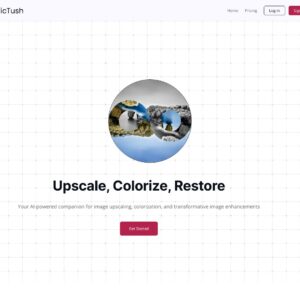
Reviews
There are no reviews yet.