Superflow: Annotate live websites
Superflow is an annotation tool for website feedback, collaboration, and design review. It streamlines the feedback process by providing seamless tools that minimize excessive communication and focus on delivering great designs.
Description
how to use:
To use Superflow, simply install the provided code snippet on your website. Once installed, users can comment and collaborate directly on the website, allowing for easy iteration and faster website development. Users can also assign tasks, complete them, and track progress within Superflow.
Core freatures:
Comment and collaborate directly on your websiteAssign tasks and track progressArea commenting with arrow annotationPrivate comments for internal discussionsFilter and find comments with AI auto categorizationScreen recording for better contextDeep linking to specific commentsMobile device supportIntegrations with Asana, ClickUp, and Slack
Use case:
Website design and development collaboration
Getting feedback from clients and stakeholders
Efficient project workflows for marketing agencies
Streamlining front-end design coordination
Simplified web development for non-tech users
Collaboration on authenticated pages
FAQ list:
How does Superflow work? Can I use Superflow on mobile devices? Are there any integrations available with Superflow? What are the pricing options for Superflow? How can Superflow streamline collaboration? What are the core features of Superflow?


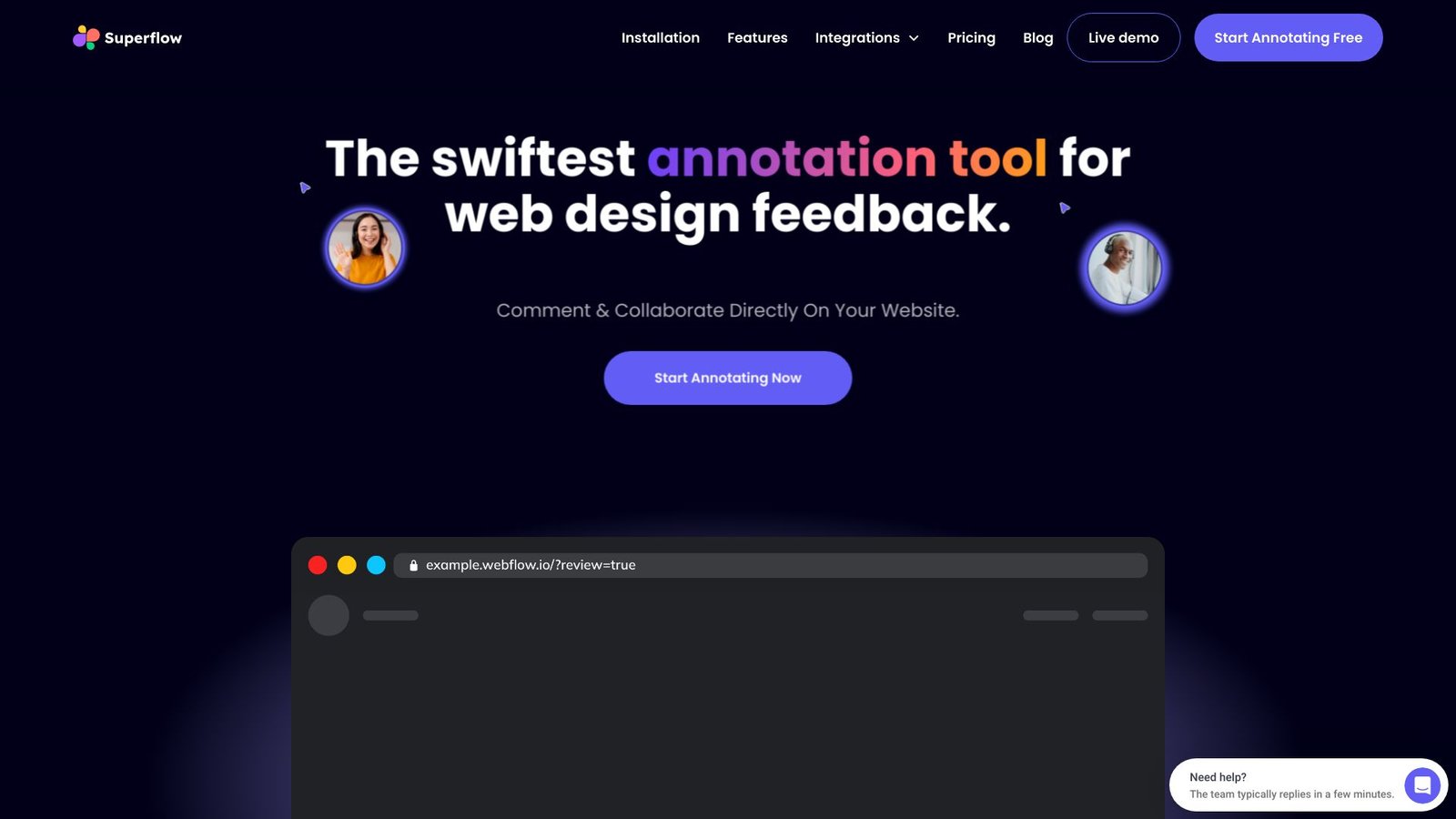

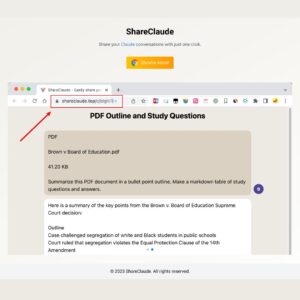

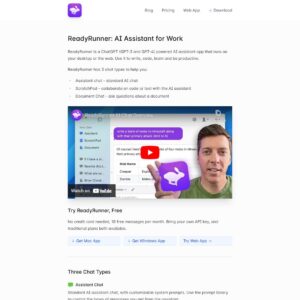
Reviews
There are no reviews yet.